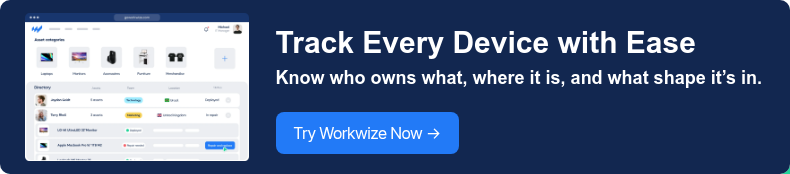TABLE OF CONTENTS
BlueTally Review 2025: Features, Pros, Cons, and Is It Right for You?

Lost laptops, expired licenses, disappearing office chairs—asset management can drive anyone crazy. Most asset management platforms feel like you need an IT degree just to get started.
BlueTally promises a simpler, headache-free way to track and manage your assets. But does it deliver? Find out in this BlueTally review.
TL;DR:
-
BlueTally is a cloud-based IT asset management software that prioritizes simplicity and ease of use.
-
It helps you stay on top of everything from laptops to printer ink.
-
BlueTally also handles asset tracking and maintenance without the usual headaches—and covers all the essentials.
-
Integration is a big plus. BlueTally has one-click integrations with MDMs like Intune, Kandji, and Jamf, as well as warranty integrations with Dell and Lenovo.
-
It's easy to use and navigate. Support, too, is good. However, the reporting capabilities need improvements.
-
BlueTally starts at $59/month when paid annually. It’s a good deal since you get unlimited asset support at that price.
-
Higher tiers will give you access to Webhooks, dedicated hosting, multi-tenancy, and much more.
What is BlueTally?
Via BlueTally
BlueTally is a cloud-based asset management tool designed to replace spreadsheets and clunky systems. Its tagline promises simplicity, and BlueTally largely delivers.
Whether it's laptops, software licenses, or overlooked items like printer ink, BlueTally keeps assets organized.
The platform emphasizes automation, handling tasks like asset tracking, warranty management, and employee provisioning—reportedly saving teams 20+ hours per month.
Key features include:
-
Asset assignments: Easily track items assigned to employees or locations, including audit history and location details.
-
Warranty and EOL tracking: Automate warranty checks (Dell and Lenovo) and receive expiry alerts.
-
Asset audits and maintenance: Maintain comprehensive asset records and visibility.
-
Low stock notifications: Receive alerts for low inventory or expiring licenses, with customizable thresholds.
-
Onboarding/offboarding: Automate equipment assignment integrated with HR and MDM tools.
-
Custom permissions: Tailor user roles and access levels to fit your organization.
But specs aside—how does BlueTally perform in real life? Let's dive in.
How Does BlueTally Fare in Real Usage?
Before we proceed, it's good to know that BlueTally runs entirely in the cloud, hosted on Amazon AWS servers in Frankfurt, Germany.
Now, let’s start with the detailed BlueTally review.
Asset management and maintenance
Most asset management software focuses on IT assets, but BlueTally also tracks consumables like paper, ink, and office supplies and is great for general-purpose use.
Each asset has a dedicated page with key details, a QR code for easy scanning, and location tracking to show its current and last known whereabouts.
To check out items to employees, you must first add them to the system. The easiest way is SCIM provisioning, which syncs employee data. Excel imports also work but need a set format or API.
BlueTally’s asset management is intuitive and packed with features like QR codes, location tracking, and digital signatures. However, it currently lacks full lifecycle tools like disposal tracking.
Still, a solid 9/10.
Employee onboarding and offboarding
BlueTally also excels in handling employee transitions, which is a must for maintaining asset accountability.
We like how BlueTally automates equipment handovers, reducing errors like lost assets or delayed returns. Employees digitally confirm receipt, creating a clear, secure record that helps prevent disputes.
When someone leaves, BlueTally flags all assigned items as “due back,” making returns clear. It also offers proactive alerts and a dedicated offboarding dashboard showing who's leaving, their assets, and the status of each item.
We like how it connects employee assets with the employees themselves. This is a good touch as some tools just designate an ID to employees and call it a day. Pretty pleased, so we’d give it 8/10.
Integrations
BlueTally comes with plenty of integrations.
BlueTally supports SCIM 2.0, letting you sync employee data from any compatible IDP for easy asset assignments. It also offers SAML SSO, so your IT team can log in without managing individual credentials.
We also love the built-in integrations with Microsoft Intune and Windows Autopilot, Jamf, Kandji, Jira, Azure AD, Okta, Onelogin, Jumpcloud, Google Workspace, Teams, Slack, and a bunch more.
For developers, BlueTally offers a flexible REST API and webhook support on higher tiers. It can send real-time updates to external systems for deeper automation. Still, broader tool support would be nice. 8/10.
Depreciation and reporting
BlueTally auto-calculates straight-line asset depreciation, which is ideal for basic financial tracking. Set rules by asset type and get clear, exportable reports. It works well, though some users want advanced options like declining balance.
We found BlueTally’s reporting underwhelming. It lacks depth and variety, with few pre-made options. More detailed insights would be a big plus. Overall, it’s a 7/10.
User Experience
This is where BlueTally shines. The clean, minimal layout makes navigation easy. The dashboard shows real-time asset activity, total asset value, and utilization—accurate to the second.
The pie charts representing asset category and asset status are also nice to have. The support is solid too, backed by positive user feedback online.
Via Reddit
Thus, in our opinion, rookies shouldn’t experience problems navigating the tool. The colors, layout, dashboards, and icons all seem modern and easy to use.
Read More:
Security
We don't need to tell you how crucial security is when choosing asset management software—it's non-negotiable. At a minimum, you want SOC 2 compliance and solid encryption.
BlueTally checks these boxes (and more). It’s SOC 2 Type II certified, encrypts all data with 256-bit AES SSL in transit, and secures databases with AES-256 encryption at rest.
It also offers:
-
Custom permissions to control data access
-
Multi-factor authentication (MFA)—with the option to require MFA for all users
-
Role-based user access
-
Cross-site request forgery (CSRF) protection
Ratings and User Reviews
BlueTally has a 4.7/5 rating on Capterra based on 70+ verified reviews.
Users consistently praise its clean interface and easy navigation. It’s not perfect, but it nails the simplicity most teams seek.
Via Software Advice
One common complaint is the lack of Android or iOS apps. It also misses features like ticketing and subscription management.
Via Capterra
Another negative is that the service times out your session in less than 10 minutes. After a while, it starts getting frustrating.
Via Capterra
Pricing
Now, let’s talk money.
BlueTally’s pricing is structured for different needs, and here’s the breakdown we found:
|
Plan |
Monthly billing |
Annual Billing (per month) |
Perks |
|
Free |
$0 |
$0 |
Manage up to 50 assets and upgrade anytime. |
|
Starter |
$68 |
$59 |
Includes all standard features, 2 months free with annual billing. |
|
Business |
$232 |
$199 |
Enhanced plan, all features as Starter, plus more in-depth integrations, etc. |
|
Corporate |
$465 |
$399 |
Advanced plan, all features as Business, plus Webhooks, autopilot, multi-tenancy, etc. |
|
Enterprise |
Custom |
Custom |
This includes account management, onboarding, migration, dedicated hosting, etc. |
The free plan is great for small teams or for testing. The Starter plan, at $59/month billed annually, offers solid value with unlimited users and assets, but note, that’s $708/year. Integrations require the Business plan, as the Starter plan doesn’t include any.
How BlueTally Stacks Up Against Competitors
|
Comparison |
What’s Similar |
Where BlueTally Wins |
Where It Falls Short |
|---|---|---|---|
|
BlueTally vs. Workwize |
Both are cloud-based, with asset management and transparent pricing |
General-purpose tool with a free version; simple asset and license management |
Workwize offers full IT hardware lifecycle management which takes an edge over BlueTally’s basic aaset management (procure, deploy, manage, retrieve, dispose) |
|
BlueTally vs. Asset Panda |
Cloud-based, QR code tracking, mobile apps |
Transparent pricing; modern integrations (e.g., Slack, Teams) |
Less customization than Asset Panda; may not scale well for large organizations |
|
BlueTally vs. Snipe-IT |
Both track IT assets well; Snipe-IT is open-source/self-hosted or cloud-hosted for a fee |
No server upkeep; easy cloud setup with integrations (Intune, Jamf) |
Snipe-IT is free if self-hosted and may offer faster community-driven updates |
|
BlueTally vs. Reftab |
Cloud-based, user-friendly; asset checkout and custom fields; Reftab supports handheld scanners |
Stronger IT integrations (Intune, Jamf) |
Reftab offers better scanner support and more customization |
Final Verdict: Is BlueTally Right for You?
Here’s our bottom line: BlueTally is ideal for small-to-mid-sized IT teams upgrading from spreadsheets.
It offers simplicity, easy integrations (Intune, Azure AD), and budget-friendly pricing—free to start, with unlimited assets at just $59/month.
However, enterprises with complex customization or advanced reporting needs might consider BlueTally alternatives.
Consider Workwize For A More Wholesome IT Asset Management Platform
If your organization needs more than basic asset tracking, consider upgrading to Wrkwize:
-
Save up to 40 hours monthly on manual IT tasks through automated workflows.
-
Reduce complexity and cut logistics costs by leveraging localized warehousing in over 8 regions worldwide.
-
Achieve significant financial efficiency—HighLevel saves $1.4M annually by centralizing procurement, deployment, and disposal through Workwize.
-
Minimize environmental impact, cutting down CO₂ emissions with Workwize’s localized distribution.
Equip your team with a smarter, cost-effective, and sustainable IT asset management solution.
Recent articles
10 Best IT Glue Alternatives for Asset Management
Are you having trouble with IT asset management? IT Glue is a popular choice, but it’s not...
Top 10 Reftab Alternatives for IT Asset Management
Reftab is a cloud-based IT asset management (ITAM), maintenance, and software license...
9 Best AssetTiger Alternatives for IT Managers
Asset Tiger, created by the team at MyAssetTag.com, is a popular cloud-based asset management...
Ready to optimize your remote on- and offboardings?
Let’s schedule a short chat and see how we can help!