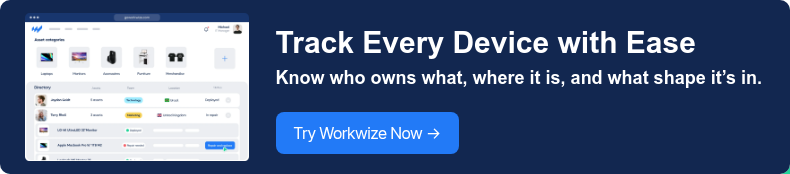TABLE OF CONTENTS
Cybersecurity Audit Checklist for Remote Work [2025 Updated]

Remote work is here to stay—so are the risks.
-
60% of job seekers prefer hybrid roles, 37% want fully remote.
-
38% of remote workers won’t give up flexibility.
Still, 58% of organizations faced data breaches due to remote work. The takeaway? Flexibility shouldn’t come at the cost of security. To protect your organization, start with the basics: run a cybersecurity audit.
What is a cybersecurity audit?
A cybersecurity audit provides a comprehensive assessment of information systems to evaluate compliance and identify gaps in security policy implementation.
Using personal devices and unsecured home networks increases vulnerability to attacks, such as malware and phishing.
Implementing cybersecurity involves closely monitoring the organization’s digital assets and security norms to satisfy compliance standards.
A cybersecurity audit provides insights into security vulnerabilities and includes mitigation actions to minimize security threats.
Five core aspects of cybersecurity audits
-
Business operations: It evaluates cybersecurity policies and controls. The process involves reviewing operational frameworks, cybersecurity policies, security practices, access controls, and safeguarding infrastructure assets.
-
Network security: This is the security evaluation of the available network resources. A comprehensive network security audit evaluates network availability, device control, infrastructure security, and overall performance.
-
Data security: This includes security measures to monitor data confidentiality, integrity, and authenticity within the organization. It also includes TLS (transport layer security) encryption, authentication, and authorization controls, which protect data in transit and at rest.
-
System: System security protects hardware and software assets, and other critical operating systems. It reviews the process of patching (deploying updates) and device access management.
-
Physical security: This is the preventive action and control governing access to application data, software, and hardware assets. It also safeguards against external threats that could compromise business process integrity.
A detailed cybersecurity audit includes system surveillance, access control, and disk backup to counter future consequences.
How prepared is your organization against cybersecurity risks?
In 2023, 66% of organizations reported being targeted by ransomware. The average ransom payout rose to $1,542,333, more than doubling from the previous year. Only 8% of businesses that pay a ransom recover all their data, highlighting the unreliability of such payments.
More than 80% of organizations expect to be hit by a cybersecurity incident in the next 12 to 24 months.
This implies the gravity of cybersecurity leakages. Having a payout for cybersecurity adoption isn’t enough to defend your remote working model.
Since it is widely known that remote work networks are relatively less secure, attackers can compromise this security.
Companies today constantly battle everything from phishing attacks to ransomware and supply chains to social engineering.
If you work remotely, your data is distributed across limitless services, devices, applications, and users.
And a report by Cisco states that 80% of organizations strongly believe they are in a position to combat cybersecurity vulnerabilities. However, this could be an agnostic approach, where they may not assess whether their readiness aligns with what they want to execute.
As per the cybersecurity readiness index, companies' readiness for cybersecurity is measured by five key pillars. They are:
-
Identity intelligence (secure identity)
-
Network resilience (reclaim safe state)
-
Machine trustworthiness (reliant hardware)
-
Cloud reinforcement (moving to cloud)
-
AI fortification
Thus, if you are unsure whether your organization is prone to cybersecurity attacks and do not meet this readiness, it's time for a cybersecurity audit.
A few factors that define your need for a cybersecurity audit are:
-
You are using out-of-date technology
-
You do not take risks of adopting new technology that can strengthen your security standards
-
You think your business is too small to go through a cybersecurity audit
"We cannot underestimate the threat posed by our own overconfidence," said Jeetu Patel, Executive Vice President and General Manager of Security and Collaboration at Cisco. "Today's organizations need to prioritize investments in integrated platforms and lean into AI to operate at machine scale and finally tip the scales in the favor of defenders."
Data Security Policies
A data security policy is a set of guidelines, standards, and rules an organization should follow to optimize the security of its data assets.
Data should be transmitted and accessed to reinforce integrity, confidentiality, and availability.
The prime goal of data security policy is to prevent unauthorized access, alteration, or destruction of data without prior notice or approval. Ensure secure remote work with a cybersecurity audit. From VPNs to MDM, learn critical practices to protect your data and empower IT asset management. Stay compliant and secure.
Here’s a much more concise version of your text while keeping all key points intact:
What data security controls should your policy include?
Administrative Controls:
-
Point of contact: Clearly communicate who handles policy updates.
-
Training: Educate remote staff on privacy, secure networks, and shared spaces.
-
Policy coverage: Include remote work, mobile, and BYOD guidelines.
-
Asset access: Restrict critical files/apps to authorized users.
-
Trusted IT suppliers: Source equipment from reliable vendors.
-
Security checks: Approve all hardware/software post-security vetting.
Technical Controls:
-
MFA: Enforce multi-factor authentication across all key tools.
-
Password hygiene: Run audits to eliminate weak, guessable passwords.
-
MDM: Encrypt, authenticate, and scan mobile devices for threats.
-
Hardening: Update systems, restrict admin access, and use anti-malware.
-
Verified software: Only install trusted applications.
-
Secure SaaS: Protect cloud apps with MFA, encryption, logging, and DLP.
-
VPN audits: Monitor VPN usage for suspicious activity.
-
Threat alerts: Use IDS/IPS to flag and respond to intrusions.
-
Patch updates: Fix system vulnerabilities regularly.
Physical Controls:
-
Access control: Use biometric locks, cards, or digital keys.
-
Surveillance: Monitor sensitive zones via CCTV.
-
Secure disposal: Use certified data-erasure methods.
-
Environment-ready: Prepare for weather or environmental risks.
-
Auto-lock workstations: Prevent access when idle.
Workwize is ISO 27001 certified and ensures irreversible data erasure. Trust us for secure IT asset recovery—globally.
What are the threats to your remote work?
Remote work can lead to risks like identity theft, data breaches, and cyberattacks, especially when basic security practices are overlooked. Key threats include:
-
Phishing attacks: Fake emails trick you into sharing confidential data.
-
Weak security access: IT teams can’t secure every remote device.
-
Cyberattacks: Watch for brute force, server-side exploits, and DDoS.
-
Unsecured Wi-Fi: Public networks can leak sensitive info—always use a VPN.
-
Outdated hardware/software: Increases vulnerability.
-
Multiple endpoints: More devices = more risk for intrusion.
-
BYOD risks: Personal devices often bypass company VPNs.
-
Weak passwords: Easy for hackers to crack.
-
Unencrypted sharing: Files not encrypted can be intercepted.
-
Cloud misconfigurations: Poor setups lead to costly data leaks.
Phishing Awareness
In 2023, 71% of organizations experienced at least one successful phishing attack.
Consequence: 144% rise in financial penalties and 50% increase in reputational damage.
To reduce risk, train employees on phishing threats through:
-
Computer-Based Training (CBT): Self-paced, interactive, and measurable via quizzes—ideal for flexible, engaging learning.
-
Simulated Phishing Exercises: Realistic fake emails test awareness and training impact in real time.
-
Classroom Training: Instructor-led sessions; useful but costly and less tailored to individual roles or experience levels.
The cybersecurity audit checklist for remote workAs remote and hybrid work become standard, IT teams must proactively audit and secure systems outside traditional office perimeters. Here's a comprehensive checklist to help ensure your organization’s remote work environment is resilient and secure. 🖥️ 1. Device and Endpoint Security
🔐 2. Access Management
📡 3. Secure Communication Channels
🔄 4. Patch Management and Updates
🗄️ 5. Data Protection
📊 6. Monitoring and Logging
👩🏫 7. User Awareness and Training
🚨 8. Incident Response Preparedness
|
Detecting cybersecurity threats before they occur
Threat Intelligence
Encourage open communication within your team—everyone should feel empowered to report potential security risks. If your organization has experienced cyberattacks, tools like Power BI or Tableau can help analyze patterns, enable data-driven decisions, and optimize your security investments.
Behavioral Analysis
Training programs help employees recognize safe practices, such as downloading patches from trusted sources. By establishing a baseline of normal activity, deviations that suggest a breach can be quickly identified and addressed. This improves your ability to detect threats and understand attackers' tactics, techniques, and procedures (TTPs).
Machine Learning and AI
AI and machine learning can analyze vast amounts of data to detect signs of phishing, malware, or other threats—often stopping them before they escalate.
Automated Threat Hunting
These systems continuously monitor for risks and take proactive steps to neutralize them. Automated threat hunting creates a stronger, faster defense by combining threat intelligence, behavioral insights, and AI.
Endpoint Detection and Response (EDR)
EDR tools collect and analyze endpoint data in real time to identify and respond to threats. They enable the rollback of compromised applications to a pre-attack state, minimizing impact while maintaining system integrity.
Workwize weaves cybersecurity best practices into IT asset management platform.
As remote work becomes the norm, managing devices, ensuring security, and staying compliant can overwhelm IT teams. That’s where Workwize steps in.
Workwize is your all-in-one platform for procuring, deploying, managing, retrieving, and securely disposing of IT assets globally. With ISO 27001 certification and certified data erasure compliance, your security protocols stay intact across every stage of the asset lifecycle. Devices arrive pre-configured with your MDM, connected through secure VPNs, and backed by automated workflows.
From real-time asset tracking to certified global ITAD partners, Workwize helps your team stay in control—even under the most demanding circumstances. With local warehousing and express delivery in over 100 countries, you can equip remote employees with laptops and office gear from day one.
Recent articles
IT Policies & Procedures: Types, Importance & Best Practices
If you’re here, you’re probably an IT manager tasked with developing policies that keep your...
Essential Microsoft Intune Best Practices for IT Teams
Intune is far from a plug-and-play solution. To get the best results, you must navigate a lot...
Cyber Essentials Plus Certification: All You Need to Know
In July of 2023, the UK’s Department of Science, Innovation, and Technology commissioned a...
Ready to optimize your remote on- and offboardings?
Let’s schedule a short chat and see how we can help!