TABLE OF CONTENTS
What is Device Lifecycle Management? Meaning, Purpose, Challenges, And More
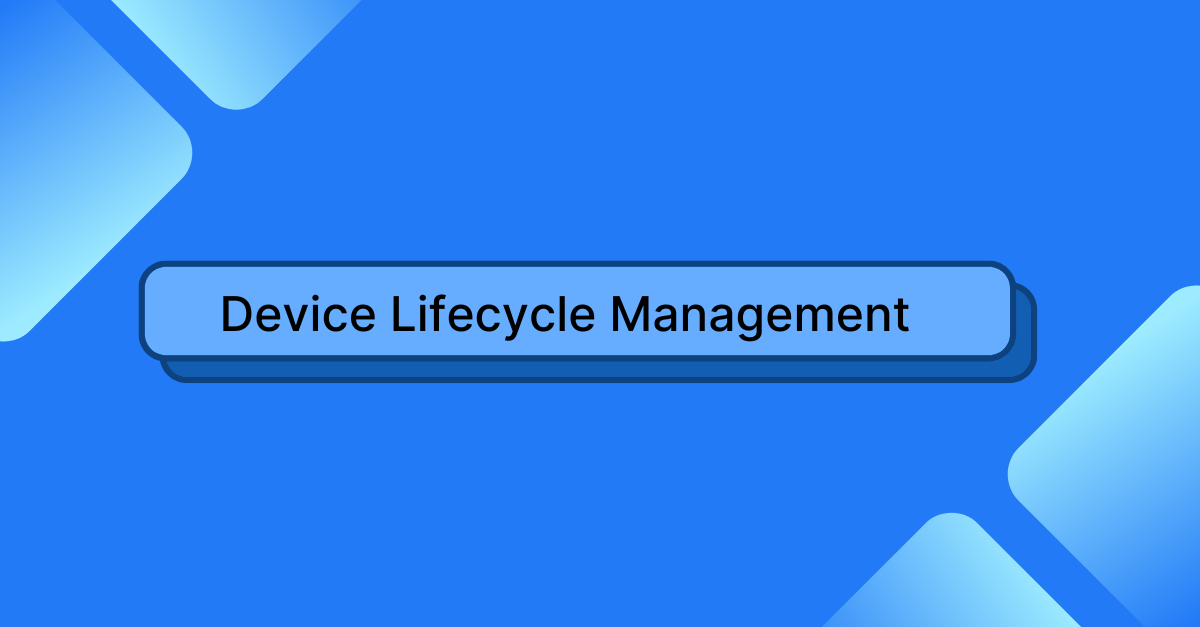
IT equipment is often scattered across organizations, from office desks and remote home setups to forgotten storage rooms. Overlooking proper tracking and management of these devices doesn’t just lead to inflated costs impacts employee productivity, raises security risks, and complicates compliance efforts.
This is where Device Lifecycle Management (DLM) comes in.
DLM is a structured approach to overseeing devices from acquisition to disposal, ensuring complete visibility and maximizing their value throughout their lifespan.
In this post, we’ll explain Device Lifecycle Management, why it’s essential, and how it helps organizations stay organized, save money, and maintain a secure and efficient IT infrastructure.
Let’s get started!
TL;DR
-
Device Lifecycle Management is a strategic process that involves managing the lifecycle of your devices from their initial procurement to final decommissioning.
-
Device Lifecycle Management involves five stages: planning, procurement, deployment, management, and decommissioning.
-
Device Lifecycle Management offers several benefits, including better cost management, improved device visibility and security, higher productivity due to reduced device downtime, and better compliance management.
-
Some common challenges accompanying Device Lifecycle Management include vendor selection and negotiation, managing different kinds of devices (each requiring its own approach), and dealing with endpoint security.
-
Workwize is a robust platform for managing all stages of Device Lifecycle Management. It’s one platform for procuring, deploying, managing, retrieving, and decommissioning devices across 100 countries.
What is Device Lifecycle Management?
Device lifecycle management (DLM) refers to a strategic approach to managing the lifecycle of devices (laptops, tablets, printers, scanners, and more) within your organization. The process involves accounting for, managing, and tracking devices from their procurement until their final decommissioning.
A typical DLM process has five stages: device planning, procurement, deployment, management, and decommissioning. Organizations typically use DLM software to manage devices across these stages.
DLM is critical to help you use each device to its fullest potential and experience maximum value. With DLM in place, you’re never at a loss for words when someone asks:
-
The total devices in your organization
-
What happened to Emily’s older laptop?
-
How many assets are close to retirement?
-
How do you justify ordering these ten new laptops?
-
and hundreds of other such granular questions about your IT assets.
Importance of Device Lifecycle Management
Better efficiency and productivity
97% of organizations experienced at least one IT-related breakdown in the past three years. Device lifecycle management prepares you for such issues.
With a clear plan for every stage—procurement, deployment, maintenance, and eventual replacement—you’re not just keeping devices running smoothly; you’re making more intelligent decisions to prevent downtime and ward off several issues even before they arise.
You’ll know exactly what to order, what to replace, and which devices are getting old or slow. Plus, you can deploy updates on time, provide top-notch support to employees, and automate routine updates and maintenance.
The result? Smoother processes, higher productivity, and a more efficient workflow.
Greater device visibility
Modern organizations have tons of devices spread across hybrid settings. Keeping up with their whereabouts without a planned way to manage them becomes challenging. According to Gartner, by 2027, 75% of employees will adopt, alter, or develop technology without IT's oversight, up from 41% in 2022.
Fortunately, DLM can help save the day. You can monitor hardware, software, and device usage data with complete visibility into your devices. Modern device lifecycle management solutions even offer a real-time view of every device, keeping you up-to-date on things like:
-
Who’s using the device,
-
The device’s current health,
-
Networks it’s connected to,
-
and even what apps it is running (excellent for combating shadow-IT).
This increased visibility has several benefits: better identification of underperforming or underutilized devices, stronger security, and better prediction for upgrades or reassignments.
Reduced risk of compliance issues
Your IT infrastructure must comply with several compliance standards, including ISO 27001, the General Data Protection Regulation (GDPR), and the Health Insurance Portability and Accountability Act (HIPAA). Most compliance standards require strict data security measures to safeguard customer and employee data.
DLM significantly reduces compliance risks by centralizing control over devices. With automated tracking and monitoring, you can enforce policies like encryption, software updates, and access controls across all devices.
DLM also simplifies audits with detailed device configurations, usage, and update records. If there’s a compliance issue, you can quickly identify affected devices and act quickly.
More cost savings
Computer hardware accounts for 30% of an organization’s IT budget, the most considerable portion. Device lifecycle management allows you to get the most out of your expensive hardware.
Here’s how:
-
First, DLM allows you to plan procurements smartly. You know clearly how many (and what kind of) devices you need, avoiding overspending and underutilization of assets.
-
Next, with better device maintenance, timely updates, and security patch deployments, you also extend the lifecycle of your hardware, leading to better cost savings.
-
Not to forget, effective DLM reduces downtime. You can quickly resolve issues and detect if they affect a single device or your entire fleet, preventing productivity loss and saving money.
-
Lastly, streamlined compliance can always help avoid fines or expensive investigations.
Stages of Device Lifecycle Management
A typical DLM approach consists of five distinct stages. Each corresponds to a different time frame within the device lifecycle. These are:
-
Planning
-
Procurement
-
Installation and Deployment
-
Management
-
Decommissioning
Let’s see each stage and the processes that make them up.
The Planning Stage
The Planning Stage involves creating a detailed plan for the assets you wish to acquire. You begin by conducting a thorough needs assessment to determine the devices you need. Multiple stakeholders (managers, IT admins, finance teams, and higher management) work together to make crucial decisions, such as:
-
The kind of work you need to be done and the proper devices for that purpose
-
The number of devices to be ordered
-
The required configurations for each of these devices
-
The total procurement budget
-
The best vendors for procuring these devices
The goal of the planning stage is to acquire the best devices without running out of budget. This stage is important because it determines the kind of hardware you’ll use in the coming years and throughout the following stages. Plan your hardware well and choose high-quality products with a high return on investment.
The Procurement Stage
Once you’ve got a device procurement plan, you place orders via your selected vendor(s). This makes up the procurement stage. An essential component of this stage is vendor selection. The right vendor doesn’t just supply equipment; it does that in time and offers lifetime support.
💡Pro Tip: Choose vendors with a solid reputation for reliability, quality, and customer support. Moreover, purchasing devices in bulk can earn you good discounts from vendors.
The Deployment Stage
This stage involves physically installing equipment and setting them up with user accounts, configuration settings, and permissions. In this stage, you integrate devices within your organization and set them up within your mobile device management (MDM) system for seamless management.
The deployment stage typically includes the following:
-
Creating a standardized system image with pre-installed software, security settings, and configurations.
-
Enrolling devices in your company’s MDM software (e.g., Jamf, Microsoft Intune, etc.) for easy administration.
-
Installing company-approved software, productivity tools, and communication apps (e.g. Office 365, Slack).
-
Installing anti-virus, firewalls, VPNs, and other security applications.
-
Adding user-specific configurations, such as email accounts, shared network drives, or department-specific tools.
-
Physically tagging devices with barcodes, QR codes, or RFID labels for inventory purposes.
-
Recording device details in an asset management software such as Workwize.
-
Providing device setup guides and tutorials to new users.
-
Training users on security protocols, such as your organization’s IT policies or phishing awareness.
-
Handing over the device to the end-user with required documentation and quick-start guides.
Once devices are correctly deployed, employees can begin using them immediately. Enrolling devices in your MDM is an essential aspect of the deployment process. This lets you control them from a centralized dashboard and sets the stage for the next phase of the device lifecycle: management.
The Management Stage
This is the longest stage of the IT hardware lifecycle.
Employees work with devices, adding value to your organization. As an IT member, you will constantly oversee devices to keep them functioning at their best.
You’re not just constantly tracking them for their status and usage patterns, but also to perform regular maintenance tasks, such as deploying updates or security patches. This stage also includes monitoring devices in compliance with internal policies and regulatory requirements.
The Decommissioning Stage
Decommissioning is the final stage of the device lifecycle. It involves identifying end of life assets and removing them from active use. What’s important here is to ensure all your end-of-life devices are securely wiped before being decommissioned.
You can then dispose of, donate, recycle, or refurbish them. All of this, of course, depends on the condition of your retired asset.
Here are some other things that typically happen in this stage:
-
Creating a final backup of all important data stored on end-of-life devices so that no critical information is lost.
-
Ensuring all device data is wiped using certified tools to meet security standards like the National Institute of Standards and Technology (NIST) or GDPR.
-
Engaging with buyback services to recover any residual value from retired devices.
-
Getting devices destroyed in an environmentally sustainable manner and seeking a certificate of destruction from your ITAD vendor.
That marks the end of the device's lifecycle. The new device, which will replace the decommissioned one, is now ready to undergo all five stages of the process again.
Challenges With Device Lifecycle Management
Device lifecycle management comes with particular challenges. Despite offering a centralized view of all devices, there remains a need for constant vigilance and decision-making. Plus, you cannot be complacent about security.
Here are some challenges you may encounter with device lifecycle management in more detail:
Procuring devices can be a hassle
Procuring devices can be complex, time-sensitive, and demanding. Buying devices in bulk may get you good discounts, but this also means you risk overbuying. Understanding contract terms can also be complex, especially when working with multiple vendors (a Workwize report suggests 60% of organizations deal with multiple vendors).
Balancing cost-efficiency with procuring high-quality devices is no easy task. Workwize solves these challenges by letting you procure 40+ devices in over 100 countries without managing multiple vendors (more on this below).
Multiple asset tracking and inventory management
According to a report, an average enterprise manages about 135,000 endpoint devices. Keeping an up-to-date and accurate inventory of all of them has become more complex with the rise of hybrid and remote work.
Traditional tracking methods are no longer sufficient. You must rely on advanced asset management systems to track devices across home offices, satellite locations, and mobile setups.
The challenge grows with the mix of devices — like smartphones, tablets, laptops, and specialized tools — each needing its own tracking and management approach.
Security threats and compliance remain a challenge
Every device is a potential target for cyber threats. With nearly 50% of endpoint devices at risk, organizations need strong security strategies, including solid authentication, advanced encryption, and continuous monitoring.
A hybrid work culture accentuates this challenge and Bring Your Own Devices (BYOD) devices. At the same time, regulatory compliance adds another layer of complexity. Legal teams, IT experts, and leadership must work together to ensure device management meets all regulations without disrupting day-to-day operations.
Sustainability is always a concern
In the last decade, e-waste production has increased by 82%, reaching a record 62 million tonnes in 2022. Device lifecycle management, thus, comes with the added responsibility of caring for the environment.
Again, this poses the challenge of finding verified vendors who can dispose of equipment sustainably. Non-sustainable practices risk data breaches and can attract fines.
Make Device Lifecycle Management Simple With Workwize
Workwize is a complete DLM solution that helps manage devices across all lifecycle stages.
With Workwize, you can easily procure, deploy, manage, retrieve, and dispose of devices from a centralized interface. Workwize also eliminates the need to manage multiple vendors, making managing devices as easy as clicking buttons.
Workwize key features:
-
IT Asset Procurement: Purchase or lease hardware from international or local suppliers. Fast delivery (5-7 business days) and options for customized orders (e.g., CTO models and regional keyboard layouts) are available.
-
IT Equipment Deployment: Send pre-configured devices directly to employees with all necessary user accounts, permissions, and settings set up.
-
IT Equipment Management: Track assets with detailed records and a self-service portal for employees to request items or repairs, integrated with HRIS, MDM, Slack, and other required integrations. Also, get full inventory visibility with track-and-trace links to monitor asset location and status.
-
Zero-touch IT Equipment Retrieval: Seamlessly retrieve assets globally, with secure transportation and real-time tracking, and ensure data security during disposal or redeployment.
-
IT Equipment Disposal: Eco-friendly disposal or donation of end-of-life assets, ensuring compliance with local regulations and providing a certificate of data destruction.
Book a Workwize Demo now and see how you can take control of all your devices. Today.
FAQs
How do you select device lifecycle management software?
Look for software that provides comprehensive equipment tracking across all stages of the device lifecycle. Always read customer reviews, check ratings, and book demos to see how the software handles your unique device management requirements.
What are the phases of the device management lifecycle?
Device Lifecycle Management typically involves five stages: planning, procurement, deployment, management, and decommissioning. These phases cover acquiring, configuring, monitoring, supporting, and securely retiring devices while maintaining efficiency and security.
What is the purpose of device lifecycle management?
Device lifecycle management ensures devices are used effectively, securely maintained, and properly retired when no longer needed. It helps organizations save costs, keep devices running smoothly, protect them from data breaches, and maximize their value.
Recent articles
IT Manager Responsibilities: A Guide [2025 Updated]
Running IT at scale is about efficiency, security, and innovation.
IT Asset Lifecycle Management: Guide
Do you struggle to maintain complete visibility into your IT assets? Do you have difficulty...
10 IT Asset Management Challenges [2025 Updated]
If you’re not actively managing your IT assets, there’s a good chance they’re quietly...
Ready to optimize your remote on- and offboardings?
Let’s schedule a short chat and see how we can help!







