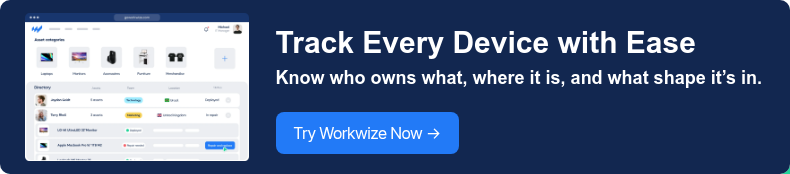TABLE OF CONTENTS
Device42 Review: The Good, the Bad, and Everything in Between

Device42 is a leading IT infrastructure management solution that offers comprehensive visibility into devices across your on-premises and cloud environments. IT experts frequently recommend it on Reddit.
But is it right for your team? Is it affordable for smaller organizations? And how does it fare in usability, security, and compliance?
Get all the answers in our comprehensive, unbiased Device42 review.
Source: Reddit
Tldr:
-
Device42 is an agentless IT discovery and dependency mapping platform for hybrid IT environments.
-
It continuously discovers, inventories, and maps IT assets, providing real-time visibility that accelerates incident resolution, change management, and compliance.
-
Its robust, preconfigured CMDB automatically standardizes and enriches asset data using AI, delivering actionable insights.
-
Device42 offers comprehensive dependency mapping and IPAM capabilities, enabling users to visualize network connectivity and optimize infrastructure.
-
Pricing is subscription-based, typically calculated per device or capacity, with custom quotes available upon request.
What is Device42?
Via Device42
Device42 is an agentless IT discovery and dependency mapping platform for hybrid environments. It continuously maps and optimizes applications and infrastructure across data centers and the cloud, grouping workloads by app affinities.
This visibility enables efficient IT operations, faster problem resolution, easier migrations, and compliance.
Founded in 2010 by Raj Jalan, Device42 addresses the critical challenge of visibility and control in complex IT environments.
Key Features of Device42
Let’s explore the different features Device42 offers and learn how they benefit you:
Infrastructure, Cloud, and Storage Discovery
One standout feature of Device42 is its agentless full-stack IT discovery. It lets you scan your entire hybrid infrastructure from a single platform. Key highlights include:
-
Automatic discovery of on-prem and cloud assets—network devices, software, OS, virtualization, and storage.
-
Dedicated cloud discovery for 26+ resource types across Azure, AWS, and GCP, with detailed inventory by account, provider, region, and resource type.
-
Automated storage discovery for deep visibility into your storage footprint, helping identify and predict app bottlenecks.
Via Device42
Via Device42
Automated asset discovery in Device42 saves time and offers a clear, holistic view of on-prem and cloud inventories. This helps IT teams spot patterns, dependencies, and optimization opportunities faster.
We especially like how easy it makes mapping existing on-prem or hybrid infrastructure.
Verified G2 Review
Configuration Management Database
Via Device42
Device42’s CMDB is a powerful feature that serves as a single source of truth for your IT ecosystem. It helps you identify, manage, and verify all configuration items (CIs) from one place.
Key highlights:
-
Data Standardization & Enrichment: EnrichAI uses AI to consolidate and enhance CI data from multiple sources, including vendors and infrastructure, enabling deeper insights.
-
Pre-configured CMDB: Includes ready-made CIs and relationships to save time, with the flexibility to create custom ones, manage users, groups, and passwords, and set object-level permissions.
-
Visualizations: View data through rack layouts, power/capacity heatmaps, IP connectivity, and app dependencies—enabling faster decisions.
-
Easy Integrations: Seamlessly connects with ITSM, SIEM, configuration management, and automation tools.
-
Rapid Deployment: Auto-discovery allows you to load most of your infrastructure in under a day by simply entering IP ranges and authentication details.
Device42’s CMDB is one of its most robust features—here’s what users are saying:
Source: G2 Customer Review
Because you’re reviewing Device42, you might also like: Rippling ITAM Review: Is it Worth Your Investment?
Dependency Mapping
Device42’s dependency mapping reveals the complex connections between networks, services, and applications across on-prem, cloud, and multi-cloud environments.
IT teams can speed up incident response and reduce downtime by understanding relationships across storage, databases, and apps.
We especially like how it visualizes infrastructure and interdependencies, making decision-making much more manageable.
Via Device42
SSL Certificate Management
Managing SSL certificates in complex IT environments can be tricky—but Device42 simplifies it.
Key highlights:
-
Auto-discovery & Management: Automatically find certificates and bulk load from files or URLs, as well as manage details like serial numbers and subjects. Securely store keys within the platform.
-
Expiration Alerts: Set up alerts for expiring certificates to avoid downtime.
-
Audit-Ready: Optionally discover Cipher suite details to simplify security audits.
Device42 makes SSL certificate management effortless.
Via Device42
Via Device42
Software License Management
Device42 helps you maintain a detailed software profile across Windows and Linux machines, letting you compare discovered vs. purchased software, track licenses, and detect prohibited tools.
Key highlights:
-
Spot expired, unlicensed, or over-licensed software.
-
Identify prohibited tools and report license costs.
-
Supports various licensing models—user, device/CPU, client access, and key-based—for faster, more accurate tracking.
IP Address Management(IPAM)
Managing IP addresses at scale can be complex, but Device42’s IPAM makes it simple.
It offers a user-friendly console for centralized IP visibility, assignment, tracking, and control, making network operations more efficient and secure.
Verified G2 Review
Here are the key highlights:
-
Switch Impact Charts: Provide real-time, end-to-end visual maps of physical and virtual network connectivity, including MAC and IP address relationships across all switch ports.
-
IP Address Reports: Create detailed custom reports on IP usage and availability to streamline monitoring and resource management.
Via Data42
Additional IPAM capabilities include:
-
Auto-assigning available IPs to devices
-
Visualizing switch port relationships
-
Finding the next available IP, searching for an IP, or assigning a new one using scripts
-
Scheduling and automating network discovery
-
Transferring zones and zone records from DNS servers for easy search, updated documentation, and IP correlation
Insights Plus
Via Device42
Device42’s Insights+ helps you understand your IT resources better by turning data into simple charts and dashboards.
What it does:
The Location Inventory and Hierarchy Dashboard shows you where all your resources are and how they’re distributed. This makes it easier to spot patterns and ensure that everything is balanced across different places and projects.
Via Device42
The Host Impact Dashboard helps you track the memory and computer power used by your systems. It also shows how well your hosts are performing across your entire setup.
This makes it easy to spot if some systems are doing too much or too little work, so you can keep everything balanced and running smoothly.
Via Device42
The Power Usage and Impact Dashboard shows total power use across your setup, helping you manage capacity, spot trends, and track your carbon footprint. It also helps you see which apps and devices rely on specific power units, so you can reduce risks during power failures.
Via Device42
The Application Mapping Dashboard offers you a holistic view of your application environment, enabling you to understand the complex dependency chains in most environments. This information lets you troubleshoot problems faster (reduce MTTR) and plan for upcoming changes.
Via Device42
The Public Cloud Dashboard offers important insights about your cloud consumption across all major cloud service providers. This helps understand the different types of deployed resources, the progress of migrations, and workload distribution, enabling users to control costs better and ensure cloud resources are being utilized in compliance with the standards.
Via Device42
Enterprise Password Management
Device42’s Enterprise Password Management helps you centrally and securely manage shared passwords between IT teams. Here are the primary highlights of this feature:
-
Granular Permission Control: You can decide who can view or change passwords at the global or per-password level, ensuring security.
-
Secure IT Password Generator: Auto-generate long, strong, and unique passwords to avoid data breaches caused by weak passwords.
-
Password History and Audit Trail: Records and tracks every password change instance, ensuring complete visibility and fail-safe password tracking.
-
IT Password Reporting: Create and schedule custom reports that show what passwords have and have not been changed, resulting in better monitoring and audit & compliance management.
Enrich AI
Via Device42
Any tool in today’s AI-driven world is incomplete without artificial intelligence capabilities. And Device42 understands this.
Enrich AI from Device42 uses AI and data from 3rd party sources to standardize, normalize, and offer you actionable insights. With this intelligence, you can improve IT efficiency and drive success across your business.
Here are the key highlights:
-
Augmented Intelligence improves the data quality and consistency by automatically standardizing and unifying attributes across different data sources.
-
Continuous Updates ensure the data is promptly updated in your instance, whenever a discovery is initiated.
-
Easily Access Enriched Data information through reports, Device42 API, and DOQLs (Device42 Object Query Language) in both the vendor and device OS DOQL views.
Enrich AI helps you mitigate risks, control costs, improve MTTR, and enhance governance and audits across your organization.
Interface, Usability, and Customer Support
The interface and usability are some of the most important aspects of any tool, especially the one you’ll probably be using every day to monitor your IT resources in real-time.
After analyzing multiple Device42 reviews, it’s safe to say that Device42 is fairly easy to understand, implement, use, manage, and maintain and allows easy discovery of all kinds of devices in your infrastructure.
Take this Device42 dashboard, for example. It offers you an at-a-glance overview of your IT infrastructure and powerful search functionality that makes finding your desired devices a breeze. Just enter the search term and hit enter.
Here’s the Discovery Jobs Dashboard. You can instantly see the running discovery jobs and their progress on the dashboard, and you can click any job for more details or to administer the job.
When integrating a new tool into your tech stack, you’re bound to face some challenges. And who’d you look for help? The customer support team.
Fortunately, Device42’s customer support team is customer-oriented and open-minded and immediately helps you with your queries.
Generally speaking, there is no learning curve when it comes to using Device42, but certain older reviews suggest it requires prior experience or training to use the tool.
However, we believe Device42's user interface and usability have improved greatly over the years, so you can trust it.
Security and Compliance
Centralized Password Management:
-
Securely stores passwords (“secrets”) using AES-256 encryption
-
Secrets remain encrypted in both the database and backups
-
All actions—add, change, delete, view—are logged for audit tracking
-
Lets you monitor who accessed or changed any password
Compliance Support:
-
Helps meet standards like HIPAA, PCI, and FedRamp
-
Offers real-time visibility into your entire hybrid IT environment
-
Tracks assets, dependencies, and interrelations across systems
-
Supports compliance with accurate, up-to-date infrastructure data
Pricing and Plans
Sadly, Device42 has opaque pricing. To request a custom quote, you need to enter your first name, last name, and email address. Also, Device42 offers an annual subscription model based on the number of devices—the more you discover, monitor, and manage, the more you’ll pay.
In our opinion, the pay-per-pricing model can make Device42 expensive. In fact, a user on Reddit mentioned you need to be ready to pay around £50,000 a year for using Device42, which may not be affordable for all:
Source: Reddit
User Feedback and Reviews
Device42 is rated 4.8 out of 5 on Capterra, based on around 60 reviews, and 4.7 out of 5 on G2, based on 49 reviews.
Most users have appreciated Device42’s ability to automatically discover and manage configuration items across the entire enterprise infrastructure and offer complete visibility, especially for hybrid IT environments.
Users have also praised the easy-to-use and intuitive interface, good customer support, and the platform’s ability to analyze intricate metrics such as power usage.
Here are some verified reviews from G2 and Capterra:
Final Verdict: Should you Choose Device42 For IT Infrastructure Management?
Based on its website, YouTube demos, user reviews (Capterra, G2), and Reddit feedback, Device42 is a powerful IT infrastructure management platform that:
-
Automatically discovers and maps all physical and virtual IT assets
-
Offers real-time visibility, dependency mapping, and a centralized CMDB
-
Helps streamline incident response and change management
Pros:
-
Strong discovery and asset management across the tech stack
-
Ideal for large enterprises
-
Feature-rich and automation-focused
Cons:
-
Can be pricey for smaller organizations
-
UI feels outdated to some users
-
Pricing isn’t transparent
Verdict: Device42 is worth trying for its robust capabilities. Just be sure to request a quote to see if it fits your budget.
You might like our detailed review of Snipe-IT: Snipe-IT Reviews 2025: Features, Pricing, Support, and More.
Device42 Vs. Workwize: Complementary, Not Competitive
When it comes to the digital aspect of your assets, i.e., digital configuration and connectivity of all your assets across your entire IT infrastructure, you should go for Device42.
But what about the physical aspect, i.e., device procurement, deployment, repair and service, retrieval, disposal, and vendor management? That’s where you need Workwize, a global IT hardware management solution.
Also, Workwzie is not a competitor of Device42 but a complementary solution that enhances your ability to manage your physical assets.
Workwize helps you automate IT hardware lifecycle management from procurement to disposal. You won't have to waste time comparing vendors, deploying manual IT resources for setting up or retrieving devices, or losing track of your sets; everything happens on the same platform.
Ship pre-configured, ready-to-use devices without setting them up manually and enable zero-touch offboardings and onboardings with Workwize.
Recent articles
Top 13 IT Asset Discovery Tools in 2025
You’ve just discovered an unauthorized IoT camera hogging bandwidth on your network. Or you...
IT Glue Review: Is It The Best IT Documentation Tool?
Every IT team knows the mess: scattered documentation, missing credentials, and critical...
10 Best Endpoint Management Software For Your Organization in 2025
Every new device added to your network is another potential security risk, another system to...
Ready to optimize your remote on- and offboardings?
Let’s schedule a short chat and see how we can help!