TABLE OF CONTENTS
2025 Enterprise Technology Guide: Top 20 Devices Transforming the Modern Workplace
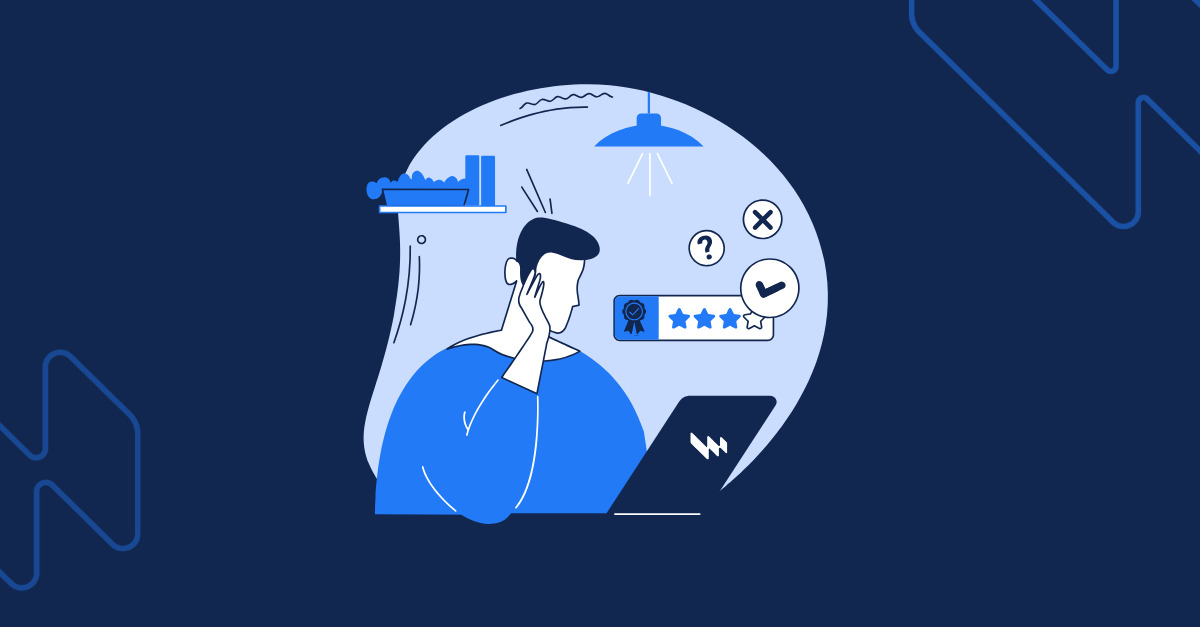
Choosing the right devices for your workforce isn’t just about technology.
It's about balancing performance, security, and user experience while staying ahead of evolving demands (and, of course, staying within budgets).
IT teams are set to increase device spending in 2025 to $805.72 billion, a 9.5% increase.
This is good because it will enable better resource allocation, enhance security measures, and improve overall organizational device performance.
To help you make informed decisions, we asked our team to share Workwize data on the top 20 most-ordered laptops and IT peripherals. Workwize has helped 100+ companies like yours procure laptops and IT peripherals globally.
Let’s look at the top 20 devices shaping modern workplaces in 2024 based on enterprise procurement data [+key observations at the end].
TL;DR
-
IT spending is set to increase by 9.5% in 2025, reflecting the growing need for modern, secure, and high-performance devices.
-
Dell, Lenovo, and HP dominate enterprise laptops, with configurations standardizing around 16GB RAM and 512GB SSD.
-
Key peripherals include Logitech webcams, headsets, and iiyama monitors, which are essential for hybrid work and ergonomic setups.
-
Trends highlight investments in USB-C connectivity, energy-efficient devices, and accessories prioritizing employee comfort.
-
Workwize helps distributed teams manage the IT asset lifecycle with automated workflows in over 100+ countries.
Unlock automated IT asset management with Workwize.
Part 1: Enterprise Laptops
1. Dell Latitude 5450 (2024)
The flagship of Dell's business lineup showcases the revolutionary Intel Core Ultra 5 processor, marking a significant leap in enterprise computing. With 16GB RAM and 512GB SSD as standard, this laptop sets the benchmark for corporate performance. The Ultra 5's integrated AI capabilities enhance everything from video conferencing to security features.
What sets the Latitude 5450 apart is its enterprise-grade security features, including TPM 2.0, optional fingerprint readers, and Dell's comprehensive endpoint management solutions. The laptop's aluminum chassis meets MIL-STD durability standards while maintaining a professional aesthetic suitable for any business environment.
2. Dell Latitude 3440 (2023)
As Dell's value-oriented business solution, the Latitude 3440 delivers impressive performance with its Intel Core i7-1335U processor.
This model proves that being budget-conscious doesn't mean compromise, offering enterprise-grade security and manageability features at a more accessible price point.
The laptop's thoughtful design includes a spill-resistant keyboard, comprehensive port selection, and ExpressCharge capability, making it ideal for businesses prioritizing practical functionality and reliable performance.
3. Lenovo ThinkPad T14 Gen 5 (2024)
The latest iteration of Lenovo's legendary ThinkPad T-series continues its tradition of excellence with the Intel Core Ultra 5 processor. The T14 Gen 5 maintains the iconic ThinkPad keyboard while incorporating modern features like Wi-Fi 6E and optional 5G connectivity.
Security remains a cornerstone, with features like Match-on-Chip fingerprint readers and human presence detection. The laptop's sustainability credentials, including recycled materials and energy efficiency certifications, align with corporate environmental initiatives.
4. Lenovo ThinkPad T14 Gen 4 (2023)
Building on the ThinkPad legacy, the Gen 4 model balances performance and reliability with its Intel Core i5-1335U processor. The 16GB RAM and 512GB SSD configuration has become the sweet spot for business users, providing ample resources for multitasking and local storage.
The laptop's rapid charge technology and intelligent cooling system suit mobile professionals who need reliable performance throughout long workdays.
5. Lenovo ThinkPad T14 (2024)
This refreshed model emphasizes flexibility and connectivity. It features Intel's latest Core i5 processor. The standard 16GB RAM and 512GB storage configuration supports demanding business applications while maintaining excellent battery life.
Notable features include enhanced security options, improved thermal management, and a range of display options, including low-blue light panels for improved eye comfort.
6. HP Dragonfly G4 (2023)
HP's premium business ultraportable stands out with its impressive 32GB RAM configuration and Intel Core i7-1365U processor. The Dragonfly G4 exemplifies the perfect balance between mobility and performance, weighing under 1kg while maintaining military-grade durability.
The device's AI-enhanced features, including dynamic audio and intelligent power management, appeal to executives and mobile professionals who demand premium features and performance.
7. Dell Latitude 5350 (2024)
This compact powerhouse features the Intel Core Ultra 7 processor, making it ideal for demanding business applications. The 13-inch form factor doesn't compromise on performance, offering 16GB RAM and 512GB SSD in a highly portable package.
Dell's commitment to sustainability is evident in the 5350's use of recycled materials and energy-efficient design while maintaining enterprise-grade security and manageability features.
8. Apple MacBook Pro M4 Pro (2024) 16"
Apple's latest 16-inch powerhouse showcases the M4 Pro chip, delivering unprecedented performance for enterprise users.
cjWith configurations up to 48GB of unified memory and improved Neural Engine capabilities, this laptop excels in AI-enhanced workflows and demanding professional applications.
Despite increased performance, the device's enhanced battery efficiency makes it ideal for mobile professionals. The Liquid Retina XDR display with ProMotion technology, advanced security features, and seamless integration with Apple's enterprise ecosystem make it a compelling choice for organizations invested in Apple's platform.
9. Apple MacBook Pro M4 Pro (2024) 14"
The 14-inch variant brings the same M4 Pro performance to a more portable form factor. Starting with 18GB unified memory and 512GB storage, it offers the perfect balance of power and mobility. The M4 Pro's enhanced GPU capabilities and dedicated ProRes accelerators suit creative professionals and developers in enterprise environments.
New features include improved external display support, enhanced security architecture, and advanced power management, all while maintaining the exceptional build quality and user experience Apple is known for.
10. Lenovo ThinkPad E16 Gen 1 (2023)
This value-focused business laptop demonstrates that enterprise features don't require a premium price tag. The Intel Core i5 processor and 8GB RAM provide reliable performance for standard business tasks, while maintaining ThinkPad's renowned build quality and keyboard excellence.
Part 2: Essential Peripherals
1. iiyama ProLite XUB2792QSN-B1 Monitor (27" WQXGA IPS)
This professional-grade 27-inch monitor has become the standard for modern workstations. The WQXGA (2560x1440) resolution combined with IPS technology delivers exceptional color accuracy and wide viewing angles, essential for creative work and detailed document analysis.
The monitor's comprehensive ergonomic features, including height adjustment, pivot, swivel, and tilt functions, help organizations meet workplace health and safety requirements. Advanced features like flicker-free technology and blue light reducer protect users during extended work sessions, while the USB hub functionality simplifies workspace connectivity.
2. Logitech C920S Webcam
In the era of hybrid work, the C920S has established itself as the professional standard for video conferencing. The 1080p resolution at 30fps, combined with automatic light correction and dual microphones, ensures professional-quality video calls regardless of lighting conditions.
The C920S's privacy shutter addresses security concerns, while its universal compatibility and plug-and-play nature make it ideal for large-scale enterprise deployment. The device's advanced autofocus and light correction algorithms help maintain a professional appearance across various workplace environments.
3. Logitech Zone Wired Headphones
These headphones, purpose-built for open office environments, feature premium noise-canceling technology that's crucial for clear communication. Precision audio tuning optimizes voice frequencies for video calls and digital communication platforms.
Enterprise-grade durability combines all-day comfort features, including memory foam ear pads and a lightweight design. The USB-C connection ensures compatibility, while inline controls provide quick access to essential functions.
4. Logitech MK270 Wireless Keyboard & Mouse Combo
This wireless duo has become a corporate standard due to its reliability and cost-effectiveness. The full-size keyboard includes programmable F-keys and a spill-resistant design, while the ambidextrous mouse provides comfortable use for all users.
The unified wireless receiver minimizes USB port usage, and the extended battery life (up to 24 months for keyboard, 12 months for mouse) reduces maintenance overhead. Advanced encryption helps protect wireless communications, addressing security concerns in shared office spaces.
5. iiyama ProLite XUB2293HSU-B6 Monitor (21.5" FHD)
This compact professional monitor serves perfectly as a secondary display or in space-constrained environments. The Full HD resolution and LCD panel deliver sharp text and consistent colors, ideal for document work and general business applications.
The monitor's slim bezel design works well in multi-monitor setups, while the comprehensive connectivity options, including DisplayPort and HDMI, ensure compatibility with various enterprise hardware configurations.
6. HP V24v G5 Monitor (24" FHD)
HP's business-focused display combines practicality with modern features. The 24-inch Full HD panel with VA technology offers excellent contrast ratios and color reproduction, while the anti-glare coating reduces eye strain in bright office environments.
Energy efficiency certifications and low power consumption align with corporate sustainability goals. The three-sided micro-edge design maximizes screen real estate while minimizing desk footprint, perfect for modern office layouts.
7. Logitech C270 Webcam
As a cost-effective video conferencing solution, the C270 delivers reliable 720p video quality suitable for regular business communications. The fixed-focus lens and built-in noise-reducing microphone provide consistent performance without requiring user adjustment.
The universal clip mount adapts to various display types, while the lightweight design makes it ideal for mobile workers who need to carry their webcam between locations.
8. Logitech H570e Headphones
These professional headphones focus on communication clarity with a noise-canceling microphone and digital signal processing. The acoustic echo cancellation and wideband audio support ensure natural-sounding conversations across all major communication platforms.
The in-line controller provides easy access to volume and mute functions, while the reinforced cable design withstands daily office use. The lightweight design and padded headband support all-day wear comfort.
9. Mousepad with Gel Wrist Support
This ergonomic accessory demonstrates the importance of user comfort in productive workspaces. The gel-filled cushion provides consistent wrist support, helping prevent repetitive strain injuries during extended computer use.
The textured surface optimizes mouse tracking while being easy to clean, and the non-slip base keeps the pad firmly in place. The professional black design matches any office environment.
10. PanzerGlass Screen Protector
This professional-grade screen protector provides enterprise device protection beyond just cases. The oleophobic coating resists fingerprints and makes cleaning easier, while the edge-to-edge coverage provides maximum protection without compromising touch sensitivity.
The installation kit ensures bubble-free application, reducing IT support requirements. The anti-spy version options add an extra layer of visual security for sensitive work environments.
Key Insights and Trends: Top 20 Devices Transforming the Modern Workplace
Memory & Storage Standardization
-
16GB RAM and 512GB SSD have emerged as the enterprise standard
-
Higher configurations (32GB RAM) are reserved for specialized roles
-
IT teams are optimizing for both performance and cost
Brand Leadership Patterns
-
Enterprise laptop market is dominated by three manufacturers: Dell, Lenovo, and HP
-
Logitech maintains strong leadership in peripherals (webcams, keyboards, mice)
-
iiyama shows a significant presence in professional monitors
Display Technology Preferences
-
24-27 inch monitors are the preferred size range
-
Full HD (1920x1080) remains dominant, with WQXGA gaining traction
-
Mix of IPS and VA panels indicates a balance between cost and quality
Processor Evolution
-
Strong adoption of Intel's new Core Ultra series
-
Core i5 and i7 processors remain popular in mid-range devices
-
Apple M3 Pro showing increased enterprise adoption
Global Deployment Considerations
-
Multiple keyboard layouts (QWERTY, AZERTY) in orders
-
Regional-specific configurations suggest global operations
-
Standardized peripherals across regions for easier management
Remote Work Infrastructure
-
Heavy investment in professional webcams and headsets
-
Focus on noise-canceling and audio-quality features
-
Emphasis on professional video conferencing capabilities
Ergonomic Priority
-
Significant investment in ergonomic accessories
-
Height-adjustable monitors and stands
-
Wrist supports and comfort-focused peripherals
Security Integration
-
Built-in privacy features (webcam shutters, privacy screens)
-
Hardware-level security features in laptops
-
Integration of biometric capabilities
Sustainability Focus
-
Energy-efficient display choices
-
Products with recycled materials
-
Long-lifecycle devices preferred
Connectivity Evolution
-
USB-C becoming standard
-
Increased adoption of wireless peripherals
-
Thunderbolt docking solutions are gaining popularity
Support and Warranty Considerations
-
Enterprise-grade support packages
-
Extended warranty options
-
Professional deployment services
Budget Allocation Patterns
-
Premium devices for specialized roles
-
Mid-range standardized equipment for general use
-
Cost-effective peripheral choices for large-scale deployment
Ease IT Hardware Lifecycle Management With Workwize
Managing IT assets doesn’t have to be a hassle. Workwize combines procurement, deployment, and disposal into one easy-to-use platform.
With automated onboarding and offboarding, availability in over 100 countries, and seamless integrations with tools like HRIS and MDM, you can save time and focus.
Customizable workflows and strong security features help ensure your IT assets are always well managed.
Recent articles
12 Best Laptops for Remote Work and Distributed Teams
As an IT Manager, you face 99 problems—finding the ideal laptop for remote teams shouldn't be...
The Complete Guide to Equip Your Remote Employees
77% of employees report being more productive with a well-designed remote setup. But good...
How to Ship Laptops from the USA to India
If you want to tap into the talent pool in India or expand your business territory, all your...
Ready to optimize your remote on- and offboardings?
Let’s schedule a short chat and see how we can help!







