TABLE OF CONTENTS
Hardware Refresh: What It Is, Why It Matters, And How To Do It Right
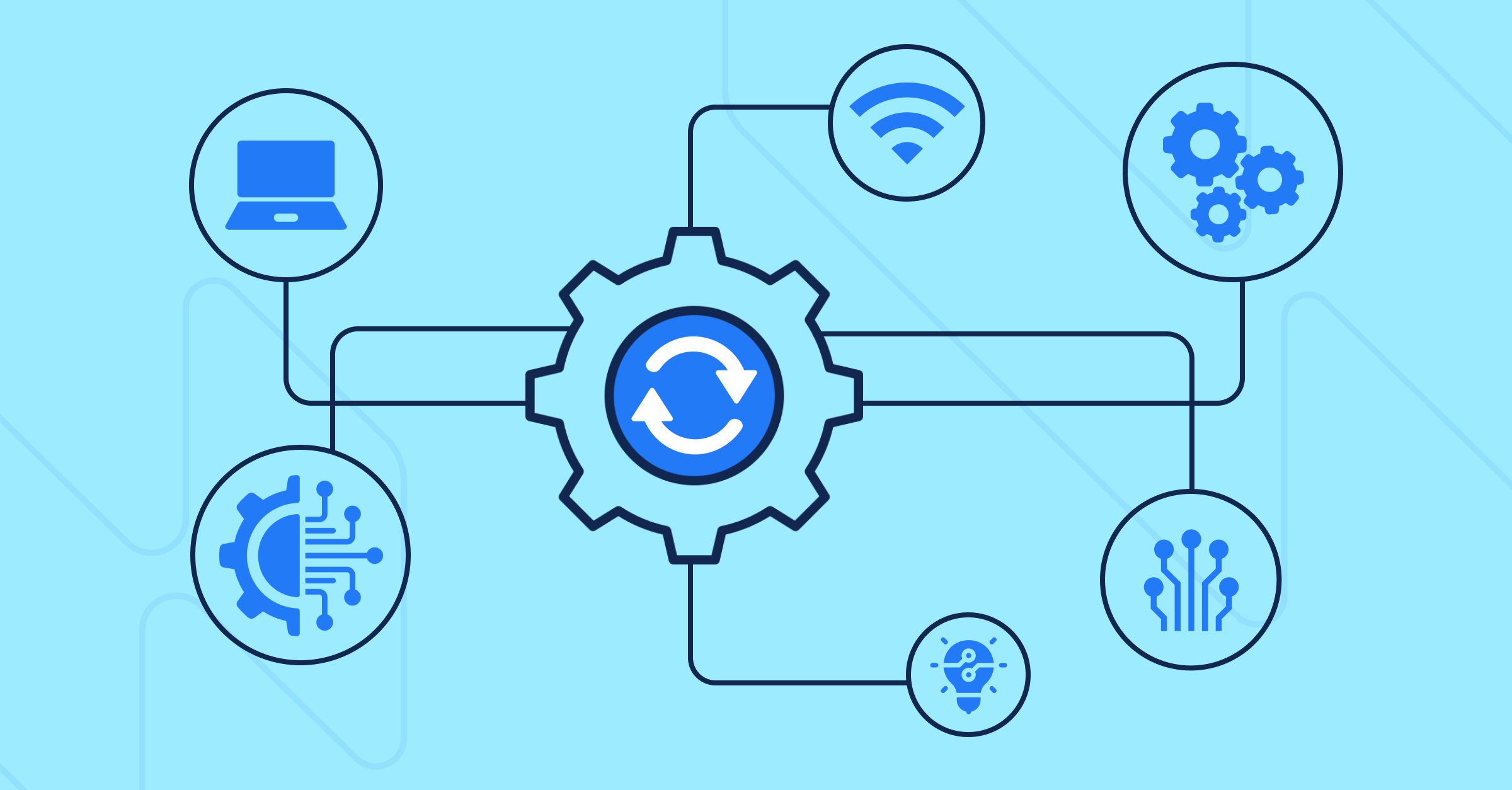
Pushing dates of your planned hardware updates means more time spent fixing sluggish systems and snapping out of bad cyberattack dreams.
If this sounds familiar, your organization might be overdue for a hardware refresh. That's replacing aged IT hardware with modern, high-performing alternatives.
‘All plan, and no action’ is a slow poison for your weak hardware systems.
Failing to refresh hardware regularly can lead to spiraling maintenance costs, often exceeding 50% of IT budget. This neglect also increases downtime, with businesses experiencing a 56% revenue decline due to IT outages.
Even more concerning? Outdated infrastructure comes with costly security risks – data breaches 2024 alone averaged $4.88 million per incident.
But what exactly is a hardware refresh, and why is it crucial? More importantly, how can you adopt it effectively without unnecessary disruption?
Let's find out.
What is a Hardware Refresh?
A hardware refresh is a scheduled upgrade of aging IT devices to meet modern business needs.
For example, a company replacing its five-year-old workstations with newer models featuring faster processors, SSD storage, and upgraded security features experiences:
-
Faster workflows with reduced lags and crashes
-
Lower IT support due to fewer maintenance issues
-
More substantial security compliance with up-to-date protection
Yet, many businesses delay hardware refresh cycles due to misconceptions like:
-
“It's too expensive,” – But maintaining outdated IT devices costs more in repairs and downtime.
-
“If it's not broken, don't fix it.” – Waiting for failures leads to emergency replacement and operational disruptions.
-
“Software updates will keep things running.” - Updates help, but they cannot compensate for hardware limitations.
Now that we've debunked the myths, the next question is: why does this matter to your business? What happens when you delay refreshes? Let's take a closer look.
Why is a Hardware Refresh Important?
By now, you have probably guessed that sticking to outdated hardware isn't worth the risk.
But here's precisely why you shouldn't overlook it:
1. Stronger security against cyber threats
Outdated devices no longer receive security updates, leaving them vulnerable to malware, ransomware, and data breaches.
A Kaspersky survey found that companies running outdated IT devices were more likely to experience security breaches.
Upgrading modern devices ensures built-in security features, such as advanced encryption and real-time threat detection, protecting your business from potential cyberattacks.
Pro tip 💡: IT teams using Workwize can automate device tracking, ensuring outdated hardware is identified and replaced before it becomes a security risk. With real-time asset monitoring and lifecycle management, Workwize helps businesses proactively manage IT inventory, reduce downtime, and keep security risks in check, all from a single dashboard.
2. Increased performance by preventing slowdowns and crashes
Remember the last time your computer took forever to load? Now, imagine that happening across your entire IT team.
Older devices slow down, overheat, and crash more frequently as they age.
On the other hand, upgrading to modern hardware means:
-
Powerful processors
-
Expanded memory, and
-
Optimized storage.
That will allow your employees to work faster and multi-task efficiently.
3. Lower IT costs for outdated hardware
One thing common with obsolete software? Frequent IT support.
Sure, a repair here and there might seem manageable, but over time, these expenses cost thousands of dollars.
You can avoid these recurring expenses by having a structured hardware refresh plan.
4. Compatibility with modern software and security updates
Older devices struggle to keep up as technology evolves, leading to compatibility issues and security gaps.
But with a regular hardware refresh policy, you are guaranteed that your employees seamlessly access the latest updates without any headaches.
5. Higher employee productivity and user experience improvements
Slow, outdated IT infrastructure hinders productivity. Your employees may waste hours (if not days) on tasks that should take minutes.
A 2023 University of Copenhagen study found that employees waste up to 20% of their working hours troubleshooting technology instead of focusing on their duties.
And as Steve Jobs once said:
“You cannot mandate productivity. You must provide the tools to let people become their best. ”
So, providing your team with modern, high-performance IT devices isn't just an IT investment. It invests in their efficiency, morale, and overall job satisfaction.
When your employees have the right tools, they will work faster, collaborate better, and feel more engaged.
So, how often should you upgrade your hardware? Let's find out.
How Often Should a Business Perform a Hardware Refresh?
If you are new to hardware refresh cycles, you might be wondering:
How often should my company upgrade its IT infrastructure?
The short answer? It depends.
Truth is, there's no universal answer. It depends on your industry, business size, and workload demands.
However, consider the standard industry benchmarks below to help you plan effectively.
Industry Standards for Hardware Refresh Cycles
Here, we will break down the standard industry hardware refresh cycles. This recommendation is backed by IT professionals sharing their experiences on Quora and Reddit.
Source
Typically, the hardware refresh timeline looks like this:
|
Device type |
Typical refresh cycle |
Why it matters |
|
Laptops and desktops |
3-5 years |
Ensures security and compatibility with updates. |
|
Servers |
5-7 years |
Reduces failures and maintenance costs. |
|
Network equipment (e.g., routers, switches) |
7-8 years |
Meets bandwidth demand and security needs. |
Then again, these are general guidelines. Your actual refresh cycle depends on the factors we discussed below.
What Influences a Hardware Refresh Cycle?
If you are looking to determine the proper refresh cycle for your organization's IT devices, consider the following:
-
Workload demand
Does your business rely on high-performance computing, such as data analysis, video rendering, and AI?
If so, outdated hardware can quickly become congested, disrupting work activities.
-
Security and Compliance
As we mentioned earlier, old hardware is a prime target for cybercriminals. Without regular updates, these systems pose security and compliance risks.
Now, if you belong to industries like finance, healthcare, or government, staying compliant isn’t optional – it's demanded.
A delayed refresh cycle could mean putting the business's sensitive data at risk. Or worse, result in legal penalties.
-
Maintenance and repair costs
If your IT device's maintenance costs outweigh the replacement price, it is time to invest in a refresh.
-
Software compatibility
Newer software requires more processing power, RAM, and storage.
If your systems struggle to support the latest updates or run them sluggishly, you are already falling behind – chances are an upgrade is due.
So, should you decide on a refresh cycle already?
Not yet – not without understanding the differences between how SMBs and enterprises approach refresh planning.
How Refresh Differs Between SMBs and Enterprises
Of course, not all businesses approach IT refreshes the same way.
A small startup might not be able to approach hardware refreshes like a multinational corporation would.
Yes, the core principles remain the same. However, execution varies based on budget, priorities, and operational needs.
How does it differ? Let's find out.
|
Factor |
SMBs (Small and Medium-sized Businesses) |
Enterprises |
|
Budget |
Often limited, leading to an extended refresh cycle. |
Dedicated IT budget for regular and proactive replacements. |
|
Upgrade approach |
Gradually phased upgrades, PCaaS, or leasing options to reduce costs. |
Bulk purchases and structured 3-5 years refresh cycles |
|
Priorities |
Cost efficiency, minimizing disruption. |
Performance, security, and compliance. |
|
Hardware Strategy |
May focus on only critical updates, e.g., servers first). |
Comprehensive refresh plans covering all IT infrastructure. |
The above should help you find the sweet spot for your IT device refresh cycle.
But how do you know it's time for an IT infrastructure overhaul? Let's find out.
Signs That It’s Time for a Hardware Refresh
You won't get an alarm notification when your IT devices are due for a refresh.
While the general rule is to upgrade your company's IT devices every 3-5 years – not everyone can keep up with the countdown.
But if you notice these signs, it's time to take action:
-
Slow performance and frequent crashes
If your employees spend more time staring at loading times than doing actual work, your systems are holding your business back.
-
You can't install the latest software updates
New software updates bring security patches, new features, and enhanced performance boosts. If your hardware can't support them, it's due for an upgrade.
-
Rising IT maintenance costs
To keep your organization's IT infrastructure working efficiently, you need to invest in regular maintenance.
However, the older they get, the more servicing they need to run smoothly. At some point, the repairs become constant and cost more than buying a new one.
-
Security vulnerabilities and compliance risks
Cybercriminals exploit outdated systems with missing security updates. And with global cybercrime costs projected to hit $10.5 trillion annually by 2025, you can't afford to take chances.
So, if you nodded to most of these signs, it's time to start planning your hardware refresh strategy.
But how do you go about it? What are the strategies to follow?
Hardware Refresh Strategies: Best Practices for IT Teams
So, you have decided to replace your company's IT devices. Great decision.
Here, let's walk through the steps you should follow:
Step:1 Conduct an IT asset audit
Before jumping straight into a hardware refresh, take a rewind.
Start by auditing your current IT assets. Answer questions like:
-
What devices are in use?
-
How well do they perform?
-
How old are they?
By answering these questions, you pinpoint outdated hardware at your firm, budget more efficiently, and avoid unnecessary purchases. Which is a win, especially if you're on a budget.
However, tracking all your asset’s lifelines on your own can be mind-numbing.
Workwize simplifies this by providing a centralized dashboard that automates asset monitoring, making it easier to plan refresh cycles strategically.
Step: 2 Choose the right model: Buy, Lease, or PCaaS (Device as a Service) models
For the upgrade, you can choose between three options: buying, leasing, and PCaaS.
Now, each of these models has its pros and cons. Choose one that closely aligns with your team's budget and requirements.
To help you decide better, let's look at these models briefly:
-
Buying
Consider this option if you prefer complete control over your IT assets. It involves a one-time purchase, offering your team complete hardware ownership.
-
Leasing
Working with a tight budget? Leasing lets you spread out the cost over time. You get access to newer technology without the hefty upfront expense but at the cost of long-term ownership.
-
PCaaS (Device as a Service)
Refreshing an organization's entire IT hardware is expensive. It runs into thousands of dollars and even more for large corporations.
Some businesses, especially startups, cannot afford the budget constraints, so they keep stretching the refresh cycle.
But that's also costly - when factoring in all the risks involved.
The solution? Going for the PCaaS (Device as a Service) option. It's a subscription-based arrangement where the provider handles procurement, maintenance, and upgrades for a fixed monthly fee.
Step: 3 Standardizing hardware across teams for easier management
Imagine an IT team managing dozens of laptop brands, operating systems, and configurations. That could quickly become a nightmare.
At Workwize, we enforce standardization by maintaining an approved catalog of devices, ensuring all employees receive pre-configured, company-compliant hardware.
That simplifies IT management and ensures:
-
Faster and more efficient troubleshooting of tech issues
-
Better software compatibility
-
Reduce maintenance and support difficulties
-
Smoother refresh cycles
In short, a single brand or a selected few models keeps things organized and efficient in the long run.
Step: 4 Automate refresh cycles with IT asset management platforms
Manually tracking IT infrastructure lifecycles is time-consuming and prone to errors.
Instead, leverage IT Asset Lifecycle Management (IHAM) platforms to:
-
Monitor your device performance in real-time
-
Get automated alerts when your hardware nears end-of-life
-
Plan proactive refreshes before issues arise
Even most redditors rely on ITAM solution and even recommend use one to send l to send licensing expiration emails to specific contacts with in X amount of days before expiring.
Pro tip: Workwize takes the guesswork out of hardware management by helping IT teams manage their assets, schedule upgrades, and avoid unexpected failures.
Step:5 Manage data migration and user transition smoothly
Lift-and-shift migrations are common due to their speed, even though they often require later optimization.
However, ensuring a smooth transition is important for your end-user experience. Without a solid migration plan, this can be challenging. You risk data loss and an extended work halt.Organizations should first determine whether they will refactor, rehost, or replatform their applications, which in turn dictates how client traffic, frontend applications, and backend connectivity are handled.
You can simplify the process by:
-
Having a clear roadmap outlining each phase of the migration
-
Backing up all critical data
-
Using professional data migration platforms
-
Testing with a small dataset first to ensure everything works smoothly
Yes, data migration takes time. There are infinite disjointed areas to look for in data migration. But with the right strategy, your team will return to full productivity faster than you think. Here are some fresh tips to manage your data wisely.
Source: Reddit
Hardware Refresh vs. IT Asset Lifecycle Management
Refreshing your company's hardware every few years is excellent.
But to truly maximize the value of your investments, you need a broader approach. And that's where IT Asset Lifecycle Management (ITALM) comes in.
Rather than just replacing old computing devices, ITALM covers the entire IT asset journey, from purchase to disposal.
Here's a side-by-side look at both concepts:
|
Aspect |
Hardware Refresh |
IT Asset Lifecycle Management (ITALM) |
|
What it does |
Swaps out old IT devices for newer ones every few years |
Manages IT assets from the moment they are bought to the day they're retired. |
|
Focus |
Ensures employees have up-to-date, efficient devices |
Maximizing the value, performance, and security of IT assets over their lifespan |
|
Key benefits |
Better performance, security, and employee productivity |
Cost savings, better security, and increased value on investment. |
|
Sustainability impact |
It can generate unnecessary e-waste if not planned properly |
Reduces e-waste through recycling, reimbursement, and responsible ITAD. |
By now, it's clear that hardware refresh is just one piece of the IT asset lifecycle.
Workwize helps IT teams manage the entire lifecycle, from acquisition to retirement, ensuring no device is overlooked or replaced too late.
But where exactly does hardware refresh fit in ITAM? Let's find out.
How Hardware Refresh Fits into ITALM
As we mentioned earlier, a hardware refresh isn't an isolated event. It's a slice in the IT asset lifecycle.
The table below paints a clearer picture of how it fits in:
|
Stage |
Description |
|
Procurement |
Assess current IT assets, determine what needs to be replaced, and acquire new hardware suited to business needs. |
|
Deployment and Configuration |
Ensure employees receive pre-configured devices to avoid unnecessary work stoppage. |
|
Maintenance and Optimization |
Implement regular maintenance, updates, and security measures to extend the hardware lifecycle. |
|
Hardware Refresh |
Replace aging devices with newer models to enhance performance and workflows |
|
Disposal |
Securely retire outdated hardware through data wiping, recycling, resale, or donation. |
As you can see, ITAM covers everything about asset management, including hardware refreshes. That's why partnering with Workwize helps you stay on top of your game – ensuring updates happen on time.
But what happens to the old devices after an upgrade? You cannot just toss them away or carelessly discard them.
Now, let's talk about how to handle IT Asset Disposition (ITAD) the right way without risking security or adding to e-waste.
Best Practices for Secure ITAD
When retiring old hardware, secure disposal is essential. Data breaches, compliance violations, and environmental concerns can all arise if done improperly.
Here are some ways you should consider:
-
Audit the old hardware: Conduct a thorough audit of the old IT devices at your organization. Identify those that should be discarded, repaired, and reused.
-
Data sanitation: Next, ensure all sensitive data is irreversibly erased. Use specialized data-wiping tools or physical destruction methods like shredding hard drives.
-
Partner with reliable ITAD providers: Next, partner with reliable ITAD solutions like Cascade Asset Management IT Asset Disposition Services to ensure proper disposal and material repurposing of obsolete devices.
Cascade Asset Management IT Asset Disposition
However, with the growing environmental concerns, consider adopting sustainable hardware refresh strategies.
Sustainable hardware refresh strategies
Looking to reduce the impact of your hardware upgrades on the environment?
Here are some strategies you should pen down:
1. Extend device lifespan
Implement regular maintenance to keep your IT assets running and in good condition for a long time – eliminating the need to discard them.
2. Refurbish and repurpose
Instead of discarding your old hardware, refurbish and redeploy it for less critical intensive tasks. Or assign it to teams with minimal computing needs.
3. Resale and donation
Working devices can generate additional revenue through resale or serve a greater purpose when donated to charity and educational institutions.
Here we come again. Workwize integrates secure ITAD solutions, including trusted ITAD vendors and resale options – all in one dashboard.
How Workwize Helps with Hardware Refresh
Managing hardware refreshes is complex, from tracking IT assets to handling purchases and disposals.
That's why we recommend partnering with Workwize.
Workwize is an all-in-one IT Hardware Lifecycle Management platform that simplifies IT asset management and automates processes such as hardware refresh cycles.
It's designed to help IT teams manage their entire IT infrastructure lifeline stress-free, from acquisition to retirement.
Workwize also guarantees hardware timely and secure hardware refreshes.
Here's why you'll love Workwize:
1. Automate hardware refresh processes
When you partner with Workwize, you no longer have to manually track or schedule hardware upgrades manually.
Workwize monitors your IT assets’ lifeline in real-time, identifying outdated devices and deploying timely replacements without disrupting your employees’ operations.
2. Secure retrieval and redeployment of assets
Workwize also ensures that outdated IT assets are safely retrieved regardless of where they are. Using the trusted ITAD vendors on the platform, your company's data is also securely erased.
After that, these assets can be resold through Workwize local marketplaces, redeployed to other departments, or recycled responsibly – thereby promoting sustainable IT asset management.
3. Reducing IT workload with zero-touch provisioning
We bet you'll love this about Workwize. With zero-touch provisioning, Workwize deploys pre-configured devices to your employees.
It saves your employees from undergoing the hurdle of manual setup – thus reducing work suspension and ensuring seamless user experience.
4. Compliance with global security and sustainability standards
Are you worried about defaulting security and sustainability standards? We got you. Workwize is an ISO 27001-compliant organization with complete adherence to GDPR guidelines.
Aside from ensuring that all hardware is retrieved safely, we guarantee all refreshes align with data protection laws and sustainability best practices. That helps your company stay secure and environmentally responsible.
So, stop wasting time on manual refreshes. Automate and simplify with Workwize. Book a Demo Now and experience effortless IT asset management.
Still have questions? Let's address some common issues IT teams face when planning a hardware refresh.
FAQs About Hardware Refresh
How do I determine my business’s ideal refresh cycle?
You can determine your business's ideal refresh cycle by thoroughly auditing your current infrastructure and identifying outdated or underperforming ones. Then, define your performance needs and budget. These factors will help you determine a more suitable approach for your refreshes.
What’s the difference between a hardware refresh and an upgrade?
A hardware refresh involves completely overhauling existing and outdated IT infrastructure, e.g., swapping 5-year-old laptops with newer models. It allows you to access modern features, improving employee efficiency and performance.
A hardware upgrade means improving the performance of existing hardware by introducing newer components, such as replacing HDDs with SSDs. It helps improve your hardware performance without complete replacement.
How can I minimize downtime during a refresh?
You can reduce downtime during a refresh by adopting proactive strategies such as off-peak scheduling, phased rollout, and having clear communication with your employees. Partnering with IT experts can also streamline the entire process, thus minimizing any work halt.
Recent articles
Unlock Hidden Value with an IT Asset Buyback Program
Moving on from old hardware is a headache. Unused IT assets occupy space, but that’s the...
Tech Refresh Strategies: When and Why to Upgrade the IT Infrastructure
So, here’s the deal: running a modern business on decade-old hardware is like trying to...
Device Refresh Program for Organizations: Guide
Imagine this: your employees' laptop is slowing down, the battery lasts barely a couple of...
Ready to optimize your remote on- and offboardings?
Let’s schedule a short chat and see how we can help!







