TABLE OF CONTENTS
Top 13 IT Asset Discovery Tools in 2025
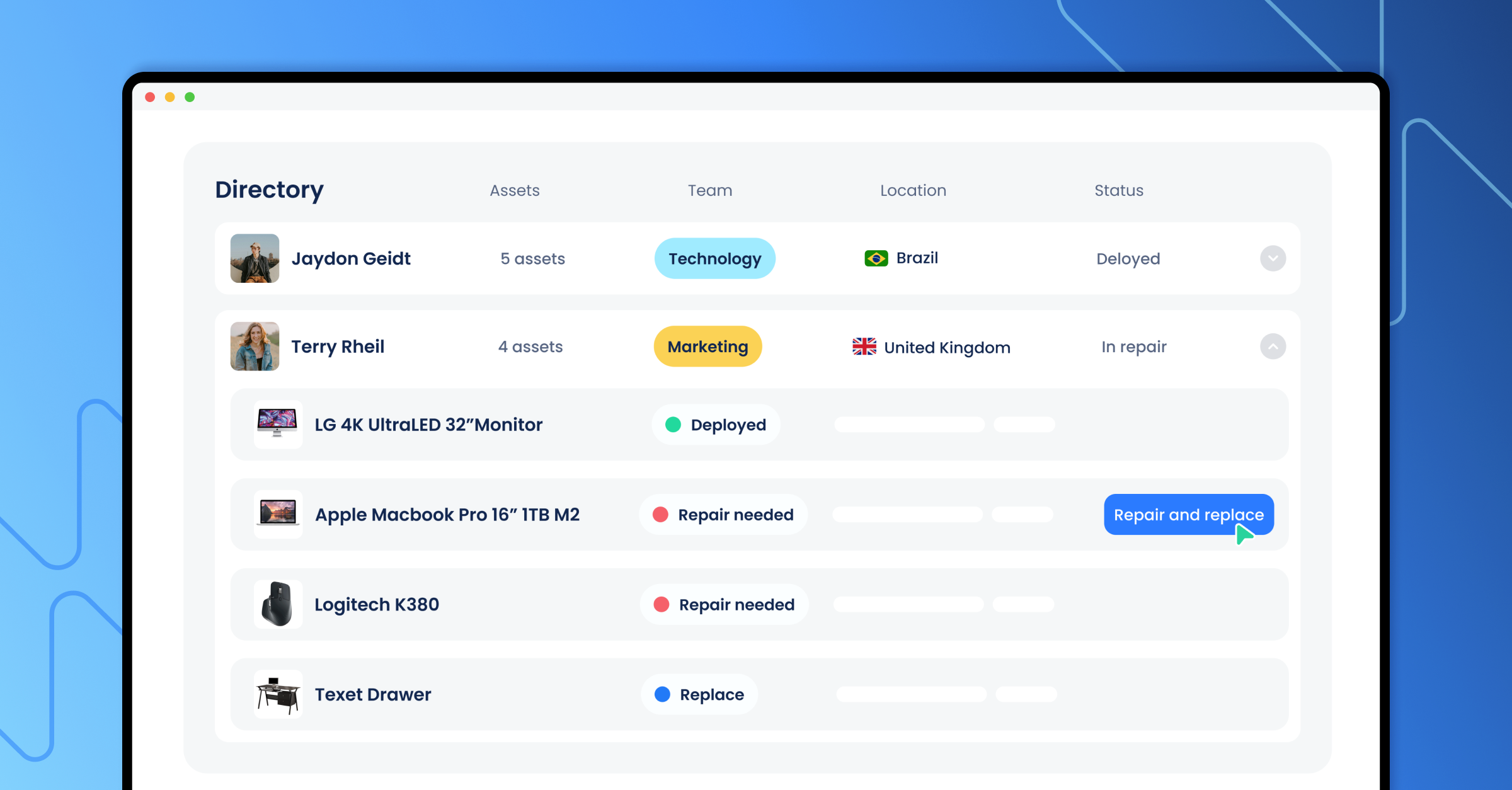
You’ve just discovered an unauthorized IoT camera hogging bandwidth on your network. Or you just got the news that a few devices procured in 2019 are nowhere to be found.
After several hours of fiddling through spreadsheets and multiple phone calls, you still can't locate them.
If you're an IT professional, we know you'd say, “Yes, that's relatable.” About half (44%) of IT leaders struggle to see all assets connected to their networks.
Even then, 48% of organizations manage those priced assets using inefficient spreadsheets.
There has to be a better way. Fortunately, there are IT asset discovery tools. They spot all hardware connected to your network, give real-time alerts, and act like a commander-in-chief for your assets.
Let’s use our extensive list to help you choose the best IT asset discovery tool. We developed it after thorough research, testing, and careful consideration of online reviews.
|
TL;DR:
|
What is IT Asset Discovery?
IT Asset Discovery means identifying and cataloging all IT assets within your organization to manage them effectively.
Staying current with information about hardware, software, cloud services, and data is foundational to overall IT asset management (ITAM).
The goal is to ensure you manage every IT asset effectively to prevent shadow IT and identify poor-performing hardware, missing devices, or security concerns.
There are two types of asset discovery:
- Agentless discovery involves scanning IT assets using network protocols like SNMP, SSH, or WMI. This method interrogates devices directly over the network to gather configuration and status information.
- Agent-based discovery: This method installs software agents on each IT asset. These agents then regularly send back data about the device's configuration, performance, usage, and status.
Where do IT asset discovery tools step in?
Naturally, you can’t always keep track of every asset manually, especially if you have a large team with several employees.
That’s where IT asset discovery tools make their grand entry.
They help create and maintain an up-to-date inventory of your organization’s IT assets to support governance, compliance, security, operational efficiency, and other aspects.
Wondering what the best IT asset discovery tools are? Read on…
Key Features of IT Asset Discovery Tools
Okay, so each IT asset discovery tool has its specialty, but there are some core features you'll usually find across the board. These are:
- Network scanning: Modern options use protocols like SNMP and SSH to detect and map hardware and software components across networks for a comprehensive asset inventory.
- Software license management tools monitor software deployments to ensure compliance with licensing agreements. By tracking usage and renewals, they avoid legal issues and optimize software costs.
- Inventory management: A must-have feature that lets you centralize all your IT inventory data into a single, reliable repository that details asset lifecycle, location, and status.
- Security and compliance monitoring: With asset discovery tools, constantly scanning for security vulnerabilities, misconfigurations, or equipment breakdowns, you don’t have to worry about security and compliance.
- Automated discovery: This is the feature that saves you time. A good tool bundles smart integrations with your HRIS, financial systems, and maybe even browser extensions for automated asset tracking. The goal is to maintain a constantly updated, automatic inventory of everything.
What To Look For in an IT Asset Discovery Tool
So, now you know what features make up a decent IT asset discovery tool. Before you make your pick, you want to ensure it does what you need. Don't just grab the flashiest one.
Finding the right tool that feels “just made for me” could be hard, as this Redditor’s post illustrates:

Via Reddit
We're sure our hand-picked list of tools will help.
However, here are some general things to consider before you narrow down on your choices. Make sure the tool you pick is:
- Versatile and supports both agent and agentless discovery approaches
- Capable of identifying individual physical and logical components and mapping out their relationships and interdependencies
- Has smooth integration with standard IT systems such as load balancers, hypervisors, and other network components.
- Offers out-of-the-box integrations with widely used software and cloud asset management platforms (customizable APIs are a big plus).
Best IT Asset Discovery Tools for Organizations in 2025
Workwize (Best for IT hardware management for remote teams)

Workwize is a comprehensive hardware lifecycle management platform built especially for global teams. It offers powerful asset discovery features to help you manage your IT hardware.
With it, you can manage all your IT assets (laptops, printers, scanners, etc.) from one unified dashboard. You can see where your assets are, how they perform, their serial numbers, and whether they’re brand new or refurbished.
No matter where your employees are located, Workwize eliminates the confusion in managing assets worldwide. Workwize also integrates with your HRIS system to automatically sync new employees and manage their devices from the platform.
Remember, Workwize isn’t just an asset discovery and management platform. It lets you automate the entire device lifecycle, from procurement to disposal. This means you can also order new hardware or request that existing hardware be retrieved or disposed of at the click of a button.
Check out Workwize by booking a demo to see if it fits your needs.
What can you do with Workwize?
- Get real-time tracking to pinpoint devices on a desk, in transit, or at an employee’s home.
- Determine when to upgrade, replace, or repair to maintain team productivity without wasting resources.
- Manage all your hardware inventory so you know what to order and when
- Consolidate all equipment assignments with a centralized dashboard, eliminating scattered crucial data such as serial numbers or other asset characteristics
- Bring all your assets on the platform, even those procured outside of Workwize, for seamless visibility and management
Pros
- The platform is simple and easy to set up and use
- Offers visibility into several aspects of all your assets
- Built explicitly for IT asset management

Cons
- Not the best fit for extremely lean teams (<50 employees)
- Made for visibility into physical hardware assets only
Pricing
- Basic: $8/month/seat
- Professional: $11/month/seat
- Enterprise: Custom price for the Enterprise plan.
Zluri (Best for SaaS management and monitoring software usage)

Via Zluri
Zluri is a modern SaaS management platform with a comprehensive solution for IT asset discovery. It uses nine discovery methods to offer complete visibility into your organization’s SaaS landscapes.
These methods include browser agents, IDPs & SSO, direct integrations, desktop agents, active directories, HRMS platforms, MDM platforms, finance systems, and CASB platforms.
You’ve probably already figured out that Zluri is better suited for managing software assets. The optional desktop agents for managing hardware assets add the finishing touch.
What can you do with Zluri?
- Get comprehensive asset discovery with nine asset discovery methods.
- Integrate directly with over 300 SaaS apps without any dependency on other tools.
- Run browser integrations locally in the organization to read and analyze web activity.
Pros
- A helpful and efficient support team that also listens to feedback
- Smooth and intuitive user interface

A G2 reviewer on their experience with Zluri. Via G2
Cons
- The UX can feel clunky and counterintuitive sometimes
- Automations sometimes randomly stop working
Pricing
- Custom pricing
SolarWinds (Best for automated network device discovery and asset tracking)

Via SolarWinds
SolarWinds automatically builds an up-to-date picture of your IT assets with its asset discovery and tracking solution.
The discovery relies on SolarWinds’ Discovery Agent and Discovery Scanner. It checks your entire network for available assets and continuously scans your IT environment for updated information from all your IP-connected devices.
You can fetch even more detailed information by deploying the Discover Agent to view what’s on each device, even its associated hardware and software data.
What can you do with SolarWinds?
- Pinpoint a device’s specific location, find owner and manufacturer details, IP address, status, etc., with the Asset Map tool.
- Populate your configuration item data to improve ITSM processes with the Discovery Agent.
- Integrate easily with your existing IT framework, with cross-compatibility with Windows, Mac, and Linux.
Pros
- Lets you easily set up a knowledge base for common issues
- There are multiple options for ticketing and asset management
Cons
- Pricing could be more competitive
- The dashboard feels outdated compared to other tools in the segment
Pricing
- Custom pricing
Lansweeper (Ideal for detailed asset discovery across IT, OT, and IoT in various environments)

Via Lansweeper
Lansweeper discovers, recognizes, and scans every IT, OT, IoT, and Cloud asset in your technology environment. The platform automates the network discovery process, eliminating manual interventions.
This tool will find anything connected to your network, from your everyday workstations (Windows, Linux, and Mac) and servers (physical and virtual), to printers, switches, routers, and even cloud instances.
Lansweeper also allows active and passive scanning, agent-based and agentless discovery, and powerful device-recognition functionalities.
What can you do with Lansweeper?
- Scan your network by IP range and set critical servers to be scanned
- Integrate Active Directory to start associating your assets with users.
- Access lifecycle and warranty info to automatically track the support status of products in your environment.
Pros
- Does not require deployment of agents on a large scale
- Easy configuration and user-friendly interface
Cons
- Support is almost non-existent and needs improvement
- Reporting in the on-prem instance is complicated
Pricing
- Free up to 100 assets
- Starter plan: € 199/month (billed annually)
- Pro plan: € 359/month (billed annually)
- Custom enterprise plan available
Invgate Asset Management (Suited for centralized and automated IT asset inventory management)

Via Invgate
Invgate provides another option for automatically discovering your IT assets. It covers the usual suspects, such as workstations, servers, and cloud resources, but it also tracks down the often-overlooked unmanaged devices, resulting in a truly comprehensive asset inventory.
Beyond that, it provides ample support for external discovery sources, integrates cloud and MDM data sources, and imports and synchronizes information from AWS and Azure instances, virtual machines, Chromebooks, and mobile devices.
What can you do with Invgate Asset Management?
- Scan your network to find assets on-premises and in cloud environments
- Gain visibility and control of both managed and unmanaged endpoints.
- Find known and new devices across each of your subnets and networks.
Pros
- Allows categorization of assets for easy access
- Provides simplified media data storage and access
Cons
- There are some MDM limitations
- Lacks a remote software deployment module
Pricing
- Starter plan: $0.21/node per month ($1250 billed annually)
- Pro plan: $0.38/node per month (billed annually)
- Custom enterprise plan available
Asset Panda (Ideal for cloud-based tracking of both IT and non-IT assets)

Via Asset Panda
Asset Panda creates a single source of truth for your entire asset estate. It easily syncs data across your tech stack with just a single click and streamlines workflows within the apps you use daily.
Asset Panda is not an asset discovery platform in itself. It integrates with Lansweeper and then scans your network, automatically discovering and capturing current information about your IT estate.
Once the integration is complete, you can import your hardware and software assets directly into Asset Panda for a complete view of the entire history of all assets in your network.
What can you do with Asset Panda?
- Automatically capture and track data from all assets in your network, including those that aren't connected to it.
- Aggregate all IT and non-IT asset data from your tech stack into one platform.
- Access previously unavailable historical asset information
Pros
- Easily add new asset categories as your business needs change
- Configured to the way customers work
Cons
- Options to export asset data are minimal
- Cannot be used for automatic asset discovery without the Lansweeper extension
Pricing
- Custom pricing
Read More: Top 10 Asset Panda Alternatives for ITSM
SysAid (Excellent for integrating asset discovery into IT service management workflows)

Via SysAid
SysAid discovers the devices connected to your network by running a WMI scan or installing the SysAid Agent. The latter allows you to scan your network and find all your SNMP-capable devices.
For networks not directly connected to your SysAid Server or separated by firewalls, you get network discovery via a Remote Discovery Service (RDS).
The agent is packed with features. For instance, you can start a remote control session or launch a chat directly from a service record where the affected asset is running the agent.
What can you do with SysAid?
- Perform agentless network discovery using WMI and SNMP protocols to obtain a full hardware and software inventory for each discovered device.
- Get a Remote Discovery Service (RDS) that acts as a proxy for the SysAid Server in remote networks.
- Easily add non-networked devices to SysAid’s Asset Management.
Pros
- The Copilot AI feature is very helpful
- Responsive and helpful customer support team
Cons
- BI reports cost extra
- The UI may feel old and pretty blunt
Pricing
- Custom pricing
Qualys (Ideal for real-time security-focused asset discovery across on-premises and cloud infrastructures)

Via Qualys
Qualys’ asset discovery solution is called AssetView. As the name implies, it consolidates all asset details in a centralized browser-based, customizable dashboard. It is available with the Qualys Vulnerability Management suite.
AssetView also has a powerful ElasticSearch engine that lets you do ad-hoc queries and refine them using different criteria.
Although AssetView is just for asset discovery, it integrates with other Qualys solutions to provide information on vulnerabilities, compliance status, and security risks associated with each asset.
What can you do with Qualys?
- Gather information on all assets where a lightweight agent is deployed and list installed software, existing vulnerabilities, and hardware details.
- Detect issues like unauthorized software, outdated or inexistent licenses, or IT policy violations.
- Click on an asset record lets you see all the granular information the agent has collected about it.
Pros
- Allows scheduled scans and module-specific scans
- Powerful asset search functionality
Cons
- Vulnerability scanning needs to be categorized
- Reporting should have more options to export
Pricing
- Custom pricing
Nagios XI (Ideal for monitoring network infrastructure alongside asset discovery for performance)

Nagios XI is an enterprise-focused asset management, discovery, and monitoring solution built for large and complicated networks. It allows you to extensively monitor critical network and server components, applications, and systems, using in-house add-ons and thousands of third-party add-ons for better coverage.
It is part of a complete IT infrastructure monitoring solution that lets you monitor your networking devices, log data, flow data, or virtually anything network-connected. The platform is also very customizable. With a customizable GUI, users and team members can tweak the flexibility to adjust the layout, design, and preferences per user.
What can you do with Nagios XI?
- Improve access to relevant information with a centralized view of the monitoring data and third-party insights.
- Preempt infrastructure problems with automatic trending and capacity planning graphs and proactive alerts.
- Ensure optimal server performance for all your monitoring needs with the Nagios Core 4 monitoring engine.
Pros
- Comes with a lot of customization options and detailed reporting
- Has built-in templates for various endpoints
Cons
- Licensing costs are relatively high
- Customization has room for improvement
Pricing
- Standard plans start at $1,995 for 50 nodes
- Enterprise plans start at $3,990 for 50 nodes
N-able (Aimed at managed service providers for efficient client asset management)

Via N-able
Apart from being an asset discovery solution, N-able is a complete IT management and RMM platform. It provides a single dashboard for monitoring everything happening across your entire IT infrastructure.
N-able combines remote management and monitoring tools with detailed visibility. Instead of switching between different applications, you can manage, secure, and maintain your systems from one place, making things easier.
The platform also handles software updates, which is a huge time saver. With the Passportal integration, you can even integrate your IT asset management with your documentation.
What can you do with N-able?
- Examine entire systems from a single dashboard and zoom in on individual devices causing issues.
- Map out devices as they come on the network with Network Discovery.
- Utilize a unified dashboard that combines remote monitoring with IT asset management.
Pros
- The platform isn’t overcomplicated and is easy to deploy
- Automation Manager builds complex workflows that anyone can run
Cons
- It would benefit from better tracking of offline devices
- You cannot auto-remove offline devices
Pricing
- Custom pricing
Device42 (Great for mapping IT infrastructure dependencies and lifecycle management)

Via Device42
Device42 is a popular tool for IT asset management. But how does it perform in discovery? For starters, it offers agent-based and agentless discovery options and supports multiple discovery protocols, such as SNMP, WMI, SSH, Modbus, IPMI, etc.
The platform supports physical, virtual, cloud, and hybrid infrastructures. It has native support for blade chassis, load balancers, UCS, mid-range, mainframe, and more. Developers would appreciate custom discovery and integration support with RESTful APIs, webhooks, sample scripts, and open-source tools.
What can you do with Device42?
- Get native support for popular virtualization platforms in both the public and private cloud.
- Use multi-edit data entry pages to add and modify hardware components from a single page.
- Choose from predefined asset types or create custom types to fit your needs.
Pros
- Makes it easy to discover all kinds of devices in your infrastructure
- Can even monitor and report on power usage

A Device42 user on what they feel about the platform. Via G2
Cons
- The UI lacks modern graphic elements
- Might be intimidating for new users
Pricing
- Custom pricing
Spiceworks IT Asset Inventory (Best for small businesses needing free or low-cost asset inventory and network monitoring)

Via SpiceWorks
Spiceworks claims to put “All your IT, all in one place.” It tracks hardware and software assets and gathers serial numbers, IP addresses, and user data. Then, it automatically catalogs these assets through network scanning.
The platform also lets you record purchase details, warranty information, and maintenance history for better asset lifecycle management. You can use an agent for more detailed monitoring or go agentless for broader network discovery without installing software on each device.
What can you do with SpiceWorks IT Asset Inventory?
- Get real-time visibility into the status and performance of network devices.
- Run your first IP scan in minutes and get a list of all your connected devices.
- Assign devices to users and keep track of who has what equipment.
Pros
- Very easy to install in both user and client systems
- Completely online and accessible from anywhere
Cons
- The navigation could be better
- Very resource intensive while scanning
Pricing
- Free forever (no device limit)
ManageEngine Asset Explorer (Suited for comprehensive lifecycle management of IT assets with strong integration)

Via ManageEngine
One of the more feature-rich solutions in our list, this one is aimed at enterprises. It discovers and scans your enterprise's Windows, Linux, and macOS workstations using the unified agent for asset discovery. You always have IP scanning for devices like printers, routers, and switches.
Unlike most competitors, ManageEngine's solution uses RFID scanning from the official ServiceDesk iPhone app to effortlessly scan bulk IT assets and update your IT asset repository. It also manages IT inventories across sites.
What can you do with ManageEngine Asset Explorer?
- Maintain a database of all your network and domain credentials with the built-in credential library.
- Schedule auto-sync of asset data from remote locations to the central ServiceDesk Plus server.
- Notify technicians automatically of any change to IT assets during the network or domain scan.
Pros
- The interactive and intuitive user interface is a treat to use
- Importing non-connected asset data is pretty straightforward
Cons
- Installation and setup can be a chore
- The support team is not the best
Pricing
- Custom pricing
Manage All Physical IT Assets With Workwize
We've reviewed 13 standout IT asset discovery tools, including dedicated platforms like Solarwinds and Lansweeper. Workwize goes beyond discovery, simplifying asset management from procurement to disposal, all in one platform.
Trusted by top brands like DuckDuckGo, HighLevel, and Monday, Workwize streamlines IT asset management so your team can focus on what matters most.
Book a Workwize demo now and see the Workwize difference.
Recent articles
5 Best IT Asset Tracking Software in 2025
Are you having trouble calculating where exactly your IT budget is being spent? Your IT team...
Best Revivn Alternatives: Our Top 9 Picks
Finding a secure and seamless solution for disposing of IT assets can feel like finding a...
Lendis Review: Is it the Right IT Asset Management Solution for You?
Lendis is undoubtedly a great IT asset management tool. It offers businesses a flexible and...
Ready to optimize your remote on- and offboardings?
Let’s schedule a short chat and see how we can help!






