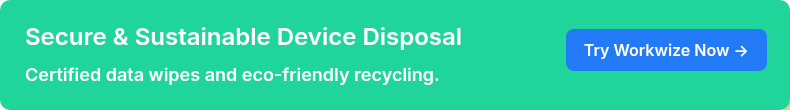The Ultimate IT Hardware Deployment Guide For 2025

Remote work has popularized fun (read: unsupervised) work environments and cloud tools.
Even a single security breach can cause real damage. IBM states that one in three security breaches involves shadow data, and the average cost in 2024 will be USD 4.88 million.
Keeping employee devices safe, secure, and monitored is thus a pressing need.
If you’re planning to hire new employees, you must set up watertight processes and securely configure each of their devices to mitigate such security risks. That’s where hardware deployment comes in.
Hardware deployment allows you to maintain complete control and visibility over your employees' devices while providing them with the tools they need to work efficiently.
So, you enjoy peace of mind because devices are used as intended—and employees get a great work experience.
This is a playbook on IT hardware deployment. Read on to know what it is and why it matters, especially for a modern, hybrid workforce.
|
TL;DR:
|
IT teams across the globe use Workwize to automate their IT hardware lifecycle.
What is IT Hardware Deployment
IT hardware deployment is the process of configuring and installing various pieces of technology—think desktops, laptops, printers, servers, and networking equipment—within an organization.
This means ensuring that each device is ready to use and work with right out of the box and has proper security settings in place.
It is one of the earlier stages in the IT asset lifecycle, and begins after the procurement phase.
So, whether you have a team of 200 or 2,000, a standardized deployment process ensures everyone is on the same page, leading to fewer IT headaches.
What Happens In a Typical Hardware Deployment
A typical IT hardware deployment process involves several sub-steps, such as:
Configuration:
Configuration means setting up your device by installing software programs, drivers, or licenses to get it work-ready.
When you configure a device, such as a laptop, you:
-
Install relevant software like antivirus, project management or video conferencing apps, and many others depending on employee's role,
-
buy relevant software licenses,
-
set up user accounts,
-
enroll the device into an MDM solution, and
-
ensure it has all required permissions enabled for a seamless work experience
Installation:
This includes physically setting up the equipment, such as monitors, network equipment, or servers, in your office, workstation, or employee’s home.
You would want to ascertain that:
-
each piece of equipment is set up optimally and correctly
-
placed at the right location to maximize productivity
Testing:
It involves a thorough inspection to ensure that each device works and has no apparent issues. This helps weed out any problems employees may face when equipment actually reaches them.
Training:
Training involves demonstrating the functioning of your various software/hardware solutions and teaching employees how to use them fully.
Documentation:
Time to note things down! ✍️ Documentation involves writing down the configuration settings, location, and other vital information related to each asset for proper record-keeping and future reference.
What kind of devices need deployment?
A large number, including:
-
Computers and workstations
-
Servers and storage systems
-
Networking equipment
-
Mobile devices
-
Printers and multifunction devices
-
Audio/visual equipment
-
Security hardware
-
Data center infrastructure
-
Point of Sale (POS) systems
-
Internet of Things (IoT) devices
Why Is IT Hardware Deployment Important?
Employee-owned deployment models, such as BYOD, are standard in many modern workplaces (up to 82%, according to research). While it helps save on expenses early on, it can slowly open up your organization to risk of data leakage or loss, shadow IT, and poor asset visibility.
Enter: a more traditional, company-owned hardware deployment model. It takes away these concerns as you own the devices and consistent visibility into them. You can see how and when they’re being used, their health, and so much more.
What else?
Here are some other benefits IT hardware deployment brings:
Proper deployment translates into better employee productivity
- Properly set up devices have everything employees need to get their best work done. You also cut down on tech and compatibility issues from non-deployed devices with inconsistent software.
The result? More productive employees and better work output.
Moreover, once you’ve deployed your assets, updating them and automating further deployment cycles is effortless. This sets the stage for reliable, scalable infrastructure for CI/CD (Continuous integration/continuous deployment) pipelines, faster builds, and seamless automation.
Security risks are minimized
Asset deployment offers visibility into your assets through software applications that monitor them in real time. Things you can do include restricting employees from downloading or using certain apps or visiting certain unholy websites, setting clear user permissions, and more.
This is critical because a 2021 Microsoft Security Signals Report highlighted that around 80% of surveyed enterprises faced a firmware attack. Thanks to hardware deployment, you can also install custom firewalls, encryption, and antivirus software into all your employee computers to keep company data safe.
You can also always pack in endpoint protection and monitoring tools to detect and mitigate threats early on for greater peace of mind.
Ensures consistency across your hardware
“Meh, this file just won’t open on my computer”--- employees often rush to IT support with such complaints.
Deployment saves the day by making sure all devices within your IT infrastructure have similar configurations, settings, applications, and security patches.
No more compatibility issues, no more delayed updates. And, all your assets are audit-ready and better prepared to meet compliance standards.
Can help with long-term cost savings
Well-planned deployments help you save on dollar bills by avoiding common pitfalls like over-purchasing or underutilizing hardware and software. You’re also guarded against shadow IT (employees using hardware and software unauthorized by the IT department) and costs associated with unauthorized licenses. 💵
Moreover, expect a reduction in equipment maintenance and support expenses. That’s because reliable deployment practices reduce the frequency of technical or other critical issues through correct configurations.
Not to forget, the huge potential savings that come from active prevention of data and security breaches.
Promotes a better employee experience
This one is simple.
Well-working, smooth-running equipment = happy, engaged employees.
- You reduce complaints of incompatible software, random Windows Updates, and technical glitches.
- You make seeking support easy for them via clearly-specified procedures, promising a better employee experience.
Challenges in IT Hardware Deployment
There you have it. The downsides.
Yep, while we’ll still maintain that hardware deployment is important, we won’t leave you without discussing its challenges, especially those associated with manual deployments.
Here’s a list of some: 👇
High volumes can make deployment challenging
While IT teams at startups may not find deployment a headache, enterprise organizations with thousands of assets can find it a nightmare. That’s because manual deployments are time-consuming, and your IT people must toil hard to get things up and running.
Geographical disparities may affect deployment schedules
Different time zones, employee locations, and compliance standards make the deployment process 2x more difficult. Couple that with delays in shipping, customs issues, or regional hardware shortages, and you’re staring at delayed work and increased costs.
Frequent network issues for employees working from remote or less developed countries or regions are another hurdle.
Customization needs can cause delays
Each user in your organization often needs specific device configurations, depending on their exclusive roles and business functions. This means you must deploy each device separately, which consumes time and resources.
Moreover, highly customized deployments can be challenging to scale across the organization, especially as the business scales or needs change.
Scheduling maintenance and updates can be a hassle
An IBM report indicates that even planned downtime for maintenance and upgrades could cost enterprises as much as $5.6 million. Planned maintenance and updates for deployments are, thus, a major challenge because of the risk of associated costs.
There’s always a risk for errors
IT managers will tell you just how easily errors can slip through the cracks.
Despite their best work, problematic deployments happen, leading to performance issues or sometimes even system failures.
These errors could even bring colossal security vulnerabilities. To put it in perspective, a 2022 Cyber Signals Study points out that up to 80% of ransomware attacks can be linked to configuration errors in software and devices.
Identifying and resolving these errors requires additional support and money.
Tips To Automate IT Hardware Deployment
Deployment automation is a set of practices for eliminating the time and resource constraints that come with manual deployment.
Here are some actionable ways to automate hardware deployment (and make an IT admin’s day):
Tip 1: Use pre-configured images
Pre-configured images are standardized sets of operating systems, applications, drivers, and settings that can be deployed across multiple devices.
The process involves copying all of the configuration settings on one device and using this as a master image to deploy each new device.
The result: Freedom from downloading, installing, and setting up ten different computers the same way.
Pre-configured images standardize the installation, reducing inconsistencies and potential errors. This method also simplifies management and maintenance tasks.
While creating and validating a single image takes considerable time (up to 90 days), once completed, it saves you lots of time in the long run.
Tip 2: Use deployment software
Automating hardware IT deployment is next to impossible without deployment automation software. These tools are purpose-built to automate and streamline configuration tasks, leading to efficient and consistent setups across various environments.
Some popular deployment automation tools include Microsoft System Center Configuration Manager (SCCM), Jamf Pro, and Puppet. Most of these provide comprehensive coverage for various devices and applications.
Microsoft’s SCCM, for instance, automates the deployment of operating systems, applications, and updates. It also has plenty of monitoring features to track deployments and ensure compliance with organizational standards. It supports various deployment scenarios, including on-premises, cloud, and hybrid environments.
Again, Puppet and Chef are popular tools for automating server configurations and deployments. They follow the infrastructure as code (IaC) approach, which means that IT teams define configurations in code, which can be versioned and managed like software.
Tip 3: Leverage zero-touch deployment
Zero-touch deployment (ZTD) means deploying devices without your IT team touching them physically.
Benefit? Reduction in time and labor costs associated with manual device setup.
You'll also notice improved software quality with ZTD, as software and configurations are deployed uniformly across all devices (read: freedom from configuration errors while speeding up deployment).
Workwize (that’s us 👋) is a zero-touch platform that automates the entire IT hardware, so from procurement, deployment, management, retrievals, and disposals, Workwize has you covered.
Here's how we can help with device configuration when deploying your equipment before we ship the equipment to your employees.

Benefits of Using Workwize:
-
Time Savings: Reduces the manual effort required of IT staff
-
Cost Efficiency: Lowers overhead by streamlining the deployment process
-
Enhanced Security: Secure lifecycle management reduces the risk of data breaches
-
Employee Satisfaction: Fast, efficient deployment ensures employees start work without delays
Book a demo today and see how we can help you equip your employees with pre-configured IT hardware.
Tip 4: Centralize your management tools
Centralizing tools like Mobile Device Management (MDM) is now a must for streamlining IT hardware deployment and ensuring consistent, efficient device management across the organization.
MDM solutions help with rapid device enrollment processes, which helps IT teams quickly onboard new devices. IT administrators can also remotely configure device settings with MDM, push software updates, and deploy applications to multiple devices simultaneously.
Centralized solutions also enable granular control over application deployment and management. Your IT admins could create an app catalog, distribute approved apps to specific user groups, and control app permissions from one unified control center.
Tip 5: Plan for long-term maintenance
Don’t approach automating IT hardware deployment with a short-term lens. Instead, consider the entire hardware lifecycle. Remember, proper deployment is what promises devices are perfectly maintained, updated, and securely disposed of at the end of their useful life.
We've segmented some critical aspects for you to pay attention to:
Automated Patch Management
-
Implement a centralized patch management system to automate the distribution and installation of software updates and security patches across all managed devices
-
Use a critical-updates-first approach. Prioritize patches based on their severity and impact on security and performance
-
Use patch management tools like Microsoft Endpoint Configuration Manager, Ivanti Patch for Windows, and ManageEngine Patch Manager Plus to streamline the process
Update Cycles and Upgrade Planning
-
Develop a plan for hardware upgrades and replacements while considering factors like device age, performance, and compatibility with modern software
-
Monitor device performance using tools like System Center Operations Manager to identify devices that require updates or replacements
-
Establish a regular refresh cycle for hardware, typically every 3-5 years
-
Automate the deployment of new hardware using tools like Microsoft Deployment Toolkit (MDT) or Workwize to minimize manual tasks
Secure Hardware Disposal
-
Implement a secure hardware disposal process to protect sensitive data and comply with HIPAA, GDPR, PCI-DSS, and other such regulations
-
Follow the International Standards Organization's guidelines for secure hardware destruction (ISO/IEC 21964)
-
Maintain detailed records of all disposed hardware, including serial numbers, data sanitization methods, and disposal certificates for auditing purposes
4 IT Considerations When Deploying Devices to Remote Workers
Ensure proper security configuration before deployment
Cyber-attacks are more common in remote work environments since employees frequently access public Wi-Fi networks. A Forbes survey found that 40% of respondents had their data compromised when using public Wi-Fi, especially at airports or restaurants.
For starters, adopt a zero-trust security model that assumes threats could be external or internal and that no one is trusted by default. To enforce this model, you’ll need to rely on strong access controls like multi-factor authentication.
Also, before deployment, make sure your encryption game is up and running via full-disk encryption and secure VPNs. Regularly update devices with the latest security patches and software updates to protect against vulnerabilities.
Establish a device support system
Your duty doesn’t end the moment you hand out devices. You must establish a remote IT support system to assist employees with technical issues without delays. This system should handle remote troubleshooting, software deployment, and in-depth monitoring.
As we’ve said earlier, use MDM solutions with your support infrastructure to enforce security policies, manage device configurations, and remotely wipe data if a device is lost or stolen.
Make sure communication and collaboration channels are open
Provide access to cloud-based collaboration tools like Slack, Microsoft Teams, or Google Workspace to enable frictionless communication and project management. For example, create a channel on Slack for IT-related requests.
Ensure legal compliance
Ensure your deployment process complies with local laws regarding data protection and employee rights.
If not already in place, develop and enforce company-specific policies for remote work. These could include acceptable use policies and guidelines for using company devices and accessing data.
Automate your IT Hardware Deployment with Workwize
Workwize is a complete IT hardware management platform that automates the entire device lifecycle, from asset procurement to disposal.
Built for teams of 200-5000 FTEs, Workwize is a secure, reliable, and convenient way to manage hardware in over 150 countries.
Workwize Key Features:
Equipment procurement is a challenging process, especially for global employees. Workwize helps you navigate the procurement process by eliminating challenges like managing multiple vendors, customs clearance, and logistical hurdles.
Here’s how:
- Using the Workwize platform, you can buy or rent products across 40 categories from our local vendors worldwide. (We can also collaborate with your suppliers if you prefer.)
- Enjoy global delivery of IT equipment and peripherals in 5-7 business days anywhere you like— remote employees’ homes, your HQ, remote office, or one of our global warehouses.
- Send over starter kits or welcome packages with your company logo, or once onboarded, let employees choose from a wide range of gear through the Workwize self-portal.
- With a track-and-trace link, you can get accurate and timely updates on your assets’ location and always have 100% visibility into all your assets.
Enjoy seamless employee onboarding with pre-configured equipment (with your choice of software and settings) ready for use before shipment. You don't need to engage IT teams to deploy equipment in-house or ask employees to do it themselves.
Once deployed, manage your assets throughout their lifecycle without the hassle of juggling multiple spreadsheets.
-
Know all about your asset, like who has what and its current and depreciating value (as well as whether it is second-hand or brand new).
-
Provide a self-service portal for your employees to request items, repairs, and maintenance, as well as a chatbot for quick assistance.
-
Integrate with your HR or directory system to streamline employee transitions. We automatically lock accounts upon employee departure, organize a pickup, and wipe the device upon departure.
Zero-touch IT Equipment Retrieval
Enjoy friction-free, smooth retrievals from your global workforce without worrying about the complexities that come with it.
Workwize handles all employee communication, logistics, and packaging to ensure your assets reach you safely and securely. Once employees leave or the assets end their useful lives, you can request retrievals with a single click.
Workwize helps you dispose of or donate end-of-life assets in an eco-friendly manner and as per the country’s laws. Get a certificate of data destruction to ensure compliance.
Workwize also supports integration with communication apps like Slack or your current HRIS software.
Book a Workwize Demo now and see how Workwize can help you automate your asset deployment process!
About the authors:
Simplify IT operations with Workwize
Learn how Workwize makes IT asset management easier and more efficient. Schedule a custom demo today and see the difference.
Recent articles
Zero-Touch Deployment: Automate and Speed Up New Onboardings Today
Imagine this: you just hired 150 more employees (all scattered across the globe) for your...
8 Virtual Onboarding Best Practices for IT Teams
With hybrid workforces becoming a global standard, gone are the days when you set up a...
8 Best Rippling Alternatives For HR and IT Management
Rippling is an HR, IT, and payroll management platform. On the IT front, Rippling packs...
Ready to optimize your remote on- and offboardings?
Let’s schedule a short chat and see how we can help!