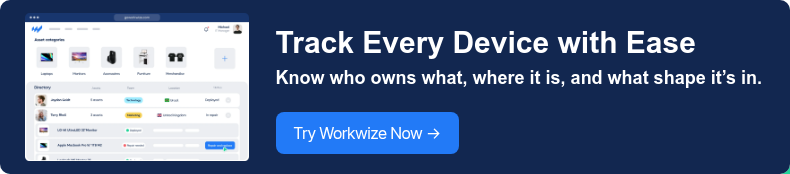TABLE OF CONTENTS
Remote Device Management: Everything You Need To Know

Security is the biggest concern regarding remote work, so much so that the increasing frequency and severity of cyber threats will drive global expenditures on cybersecurity to $300 billion by 2026.
It’s clear: as remote organizations grow, so do potential threats. There needs to be good news, and there is!
Remote device management can help ensure that all devices a company's remote workforce uses are secure and compliant with the latest security standards. This article is your go-to guide for all things RDM. Let’s dive in!
TL;DR
- Remote device management is gaining traction as the market for remote jobs rises. Certain steps that drive remote device management are enrolling remote devices for safer communication, reporting and analytics, troubleshooting, and security management.
- Three prime devices are managed remotely: mobile devices, desktops/laptops, and connected devices.
- Users have four device allocation models: bring your own device (BYOD), choose your own device (CYOD), corporate-owned personally enabled (COPE), and corporate-owned business only (COBO).
- There are three tools for managing these device allocation models: mobile device management (MDM), remote monitoring and management (RMM), and remote device management (RDM).
IT teams use Workwize to automate their global IT hardware lifecycle.
Manage everything under a unified dashboard, from procurement, deployment, management, and retrievals to disposal.
What is remote device management?
Remote device management (RDM) manages and controls assets remotely, typically over a network connection.
It enables you to perform various tasks on the remote device, such as configuration, monitoring, troubleshooting, and security management.
This strategy touches endpoints like PCs, laptops, smartphones, mobile devices, and other connected equipment, all managed centrally.
The process of RDM usually incorporates specific steps:
-
Device enrollment: Here, the device is registered in a remote management system like MDM. You or the employees can register to the system. This enrollment is registered in the management system (MDM solution) and configured for a secure connection.
-
Safe communication: After enrolling the device, it establishes a secure connection with the remote management system via the Internet or a virtual private network (VPN). The system is encrypted end-to-end to ensure no data leakage in the transmission.
-
Managing applications and content: The remote management system allows you to distribute, update, and remove applications remotely. It also enables you to share data remotely over the devices.
-
Troubleshooting: With RDM, battery health can be monitored live. You can check inventory, battery levels, connectivity, and any issues or fallouts. Remote diagnostics register logs and error reports for in-depth analysis.
-
Security management: Enables you to enforce security norms and ensure data integrity. In case of loss or theft, devices are locked, or data is wiped remotely. If security breaches are detected, measures are taken for policy violations. Role-based access control (RBAC) is assigned, ensuring limited access to sensitive data and functions.
-
Reporting and analytics: You can generate reports on device usage, compliance, and security status via reporting. Get inventory, application usage, and network and connectivity reports with the dashboard.
Types of remote devices businesses manage remotely
There are three prime devices that you can manage to expedite your RDM.
Mobile devices
This refers to overseeing, securing, and controlling mobile devices remotely. Mobile devices include smartphones, tablets, and other endpoints. It enables you to secure your corporate data without interrupting employee productivity. These devices have an uncanny similarity with smartphone displays and are often disposited in self-service kiosks and point-of-sales systems.
Key aspects of managing mobile devices are policy enforcement (security and usage), application management (deployment and whitelisting), encryption, remote wiping, and device lockdown.
PCs/Laptops
These are the second most prominent types of remote devices. They are used by organizations working at any scale. These devices are transferred to the employees remotely, leading the management, monitoring, and administering from a distance. Windows and Mac OS are the most common OS used in PCs and laptops.
Connected devices
Connected devices, popular as IoT devices, can be orchestrated and controlled using the Internet. They usually have a driving point like a server, PC, or smartphone. These are commonly non-monitored systems, such as self-checkout kiosks, security systems, smart sensors, and digital displays.
Made via draw.io
Remote device management key terms
Since remote device management is a popular term now, some key terms are associated with it. It helps you track updates, remain alert with notifications, and troubleshoot to stay abreast of the organization’s updates.
What is remote access?
This is the ability to remotely access devices like smartphones, laptops, PCs, and other distributed systems. It enables troubleshooting devices without physically accessing them, lowering downtime caused by traveling to the location. Some MDM (or RDM) solutions can allow you to access these devices and record sessions with end users over VoIP calls to understand the system better.
What is remote control?
You can migrate from access to controlling remote devices from a distance in remote control. This enables you to troubleshoot, configure, support, secure, and monitor remote devices. For instance, if an employee faces a technical glitch in their device, you can intervene and resolve the issue remotely, lowering downtime and increasing efficiency.
What is remote monitoring?
Remote monitoring continuously monitors a device’s health, performance, and security status and sends alerts in case of fallout or security breaches.
Remote access vs remote control vs remote monitoring
|
Feature |
Remote Access |
Remote Control |
Remote Monitoring |
|---|---|---|---|
|
Definition |
It enables remote access to the device’s files and applications |
Operate a device remotely as if physically present |
Observing and tracking the device’s status, battery health, and firewall |
|
Primary Purpose |
Accessing data and applications on remote devices |
Updating, managing, configuring and troubleshooting data on remote devices |
Monitoring device health, performance, and security status |
|
User Control |
Users typically control access and can share specific files or applications |
IT administrators or support staff control the device entirely |
IT administrators observe but do not interact directly |
|
Examples |
Accessing a desktop computer from a laptop to retrieve a file |
IT support remotely fixes software issues on an employee's laptop |
Monitoring device temperatures, battery life, or network connectivity |
|
Security Concerns |
Ensuring secure login credentials and data encryption during access |
Protecting against unauthorized full control and potential misuse |
Safeguarding monitored data and ensuring privacy |
|
Tools/Software |
Remote desktop applications (e.g., VPN, TeamViewer) |
Remote support tools (e.g., AnyDesk, RemotePC) |
|
Remote device allocation models
Device allocation is managed based on the kind of involvement of the company or employee. Here are the four types of models of device allocation:
BYOD (Bring your own device)
-
Definition: Bring your own device is a device allocation model in which employees bring their personal devices to the workstation. This encompasses smartphones, tablets, laptops, and even desktop computers for work-related tasks and activities.
-
Pros: It increases productivity and efficiency as employees can work flexibly. Costs are saved, and top talents can be sourced and retained due to work-life balance.
-
Cons: However, potential security threats exist due to personal devices. Organizations need a robust MDM solution to prevent security breaches and comply with company rules and policies.
CYOD (Choose your own device)
-
Definition: Choosing their own device gives employees the flexibility to choose their device from some options. It is an alternative to BYOD.
-
Pros: The employees still have a choice of devices and, thus, the operating system they will work with, e.g., iOS or Windows.
-
Cons: There is a high cost of distributed device management and data breach security risk. As the number of devices rises, so do compatibility and integration issues.
COPE (Corporate-owned, personally enabled)
-
Definition: The organization owns and manages Corporate-owned personally enabled devices that may contain employee data.
-
Pros: Employee money is saved since the device belongs to the company. They provide better data security, as all devices have the same configuration, making employee onboarding smooth.
-
Cons: There can be segregation and device misuse. If mobile devices are stolen or misplaced, the company incurs an upfront cost and experiences security breaches.
COBO (Corporate-owned, business only)
-
Definition: These are corporate-owned business-only devices fully managed by the company and used only for business purposes. They may contain highly confidential information and, thus, need strict monitoring.
-
Pros: The devices are locked down, restricting employees’ personal use and enhancing security measures.
-
Cons: If access is needed within the company policies or for some urgent tasks, it is restricted due to the high level of scrutiny and lengthy approval process.
Remote device management key features
RDMs are an integral part of any company’s policy that incorporates remote settings in any form. They help devices comply with the company’s norms and reinforce security and compatibility among devices. The features may include:
-
Remote factory reset: You can restore a device to its factory settings remotely in case of stealth. This is also favorable if the device is allotted to new users.
-
Monitoring device users and access permissions: Administer user roles and list features accessible by a particular user. Set rights for accessing applications and roles for various apps. This implies that different users across different devices have different levels of accessibility rights.
-
Lockdown devices remotely: Devices can be locked down remotely, ensuring there isn’t unauthorized access. This prevents data access in case of theft or when a device isn’t functional or scaled down from user access.
-
Self-updation of apps: Remotely update apps without physical access. This ensures that employees have the latest version of the applications or OS without disrupting their tasks and by staying at a distant location.
-
Administer remote devices: Remote devices can be monitored to determine their whereabouts. You can seamlessly track application usage and hard disk space. This helps monitor company assets and maintain employee security.
-
Regular device scans: Regular device scans surface any security threats that the device must be facing. They also safeguard against malware and any fallouts that may be hazardous to the company and employees.
-
Change device ownership: If an employee is offboarded, the device can be allocated to another user. This is also possible in case of a change in roles and retaining smooth workflows with new users.
-
Remote content management: With this, employees can push specific files, updates, or data remotely from the device.
-
Data wiping: With data wiping, any sensitive data that is not meant for a particular user is wiped from the device. This maintains the security of corporate data and ensures no redundant data for new users.
-
Manage unattended devices: Businesses convert mobile devices into digital signage, POS terminals, information booths, and self-service kiosks to benefit from increased functionality and efficiency.
-
Schedule regular alerts: You can keep a closed tab on enrolled devices to view installed and blacklisted apps and alarms for updates—also, set notifications for updates on OS versions, storage, and battery levels.
Remote device management tools
Now that you know the types of remote device models (BYOD, CYOB, COBE, and COBO), let’s explore the tools that manage these devices.
MDM (Mobile device management)
Mobile device management is a type of security software that allows you to control, secure, and enforce policies on smartphones, tablets, and other endpoints. It aims to manage all endpoint devices with a single console, optimizing security and functionality within an enterprise.
Since the number of remote devices is increasing, an MDM is necessary to comply with different devices and OSs. With the popularity of the BYOD model, a massive level of customization is required, and thus, the MDM should be well-equipped to handle them.
Supporting OS and devices: iOS and Android smartphones and tablets; Windows and macOS laptops, desktops, and a few Internet of Things (IoT) devices.
Here is a discussion on Reddit regarding which is the best MDM operationally and cost-effectively.
RMM (Remote monitoring and management)
Remote monitoring and management solutions constantly monitor the health of networks and systems. They provide a central dashboard from which various networks, endpoints, and systems can be monitored and managed. RMM safeguards the system against threats, protecting secure data and CPU usage.
Supporting OS and devices: It is primarily used by MSPs, IT administrators, and security operations centers for Windows and MacOS PCs and desktops.
RDM (Remote device management)
Connected devices need a centralized mode of observation to surface any downtime in real-time. This will automate restoring the device's good health without manual intervention. Performance can also be measured with analytics, and thus, actions can be taken to improve uptime.
Supporting OS and devices: Windows, Linux, iOS, Android, and Chrome OS.
Cloud vs. On-premises MDM
If you use the Internet to access your MDM software, it’s on the cloud; however, if you install it on your device, it’s on-premises.
As per IMARC, cloud-based MDM solutions hold the largest market share due to their scalability, flexibility, and cost-effectiveness. This shift is driven by organizations' need to manage numerous devices without requiring extensive on-site infrastructure.
Another study by MarketsandMarkets states that on-premises MDM solutions are also in use but are more prevalent in industries with stringent data security and regulatory compliance requirements.
Here is a broad distinction between on-premises and cloud-hosted MDM solutions.
|
Feature |
On-premises |
Cloud |
|
Deployment |
Installed on hardware |
Hosted on the cloud (AWS, Google Cloud Platform or Microsoft Azure) |
|
Maintenance |
Managed by the parent company |
Managed by the vendor for updates and patches |
|
Scalability |
Is constrained by the hardware capability of the company |
Easy to scale since server storage can be bought |
|
Accessibility |
Is accessible within the company’s VPN |
Can be accessed from anywhere with an internet connection |
|
Security |
Is competently secure since it is not exposed to outside organization’s VPN |
Subjected to breach since spread all over internet |
|
Investment |
Initial cost of setup includes licenses, hardware and cost of maintenance |
Based on the number of users using the software |
|
Data control |
Fully controlled by the company |
A section of data is managed by the vendor or third-party |
|
Reliance on internet |
Relies on an internal network, so safe |
Heavy dependency on external internet service provider |
Challenges in Managing Remote Devices
-
Complexity: RDM tools are complex and may take weeks to install. However, if there are some custom setups, it may take even longer.
-
Vendor security setup: In MDMs, where many devices are managed via a single console, device installation needs a protected scenario.
-
Uninterrupted access: The employees should have constant access to the devices to ensure connectivity. However, connectivity is interrupted in scenarios with an upgrade or siloed installation.
-
Remote deployment: Deploying devices remotely carries a huge risk of security breaches and increases the complexity of the setup. To ensure data integrity, a robust data loss prevention strategy should be set up.
-
Troubleshooting and end-user support: Addressing the fallout and any ticket an employee raises is complex due to the employee's remote presence.
-
Unstable connectivity: Fluctuating internet connectivity hinders access to remote devices, constraining delays and potentially disrupting operations.
-
User training: Due to the remote presence, training employees in real-time becomes cumbersome. A network breakdown can break the rhythm and lower adoption.
Benefits of remote device management
-
Device management at scale: Whether you manage a COBO, COPE, or BYOD setup, the devices are managed at scale from a single console. This includes an assortment of smartphones, laptops, iOS devices, Windows devices, and Android devices. It enables flexibility in accessing varying devices from a distance.
-
Security benefits: In case of theft, loss, or malfunctioning, the sensitive data in the remote device can be wiped, enabling the company’s security.
-
Monitoring performance: You can monitor your employees’ device levels from a distance. Check user status, device battery levels, and whether the devices are overutilized or underutilized.
-
Streamlined operations: Since employees' devices are managed via a single console, data and applications are centralized, ensuring quick updates, troubleshooting, and addressing any tickets raised.
Workwize helps you equip your remote workforce with MDM-enabled devices from day 1.
Equipping your employees with pre-configured devices can be a game-changer. With MDM, all the applications and data are pre-configured in the device, so employees can focus on what they must do—their work.
Workwize automates IT hardware management for IT teams. It handles procurement, deployment, management, retrieval, and disposal. With warehouses in over 100 countries, Workwize ensures employees are ready to work from day 1 with MDM-enabled devices.
Here’s how Workwize helps your global team:
-
IT Hardware Procurement: Get rid of logistics complexity and compliance risks and manage multiple vendors via an interactive dashboard.
-
IT Hardware Deployment: Get MDM-enabled pre-configured laptops and automate onboarding via your preferred HRIS platform.
-
IT Hardware Management: Track your rented/bought or BYOD assets with their current and depreciating value. The IT support team is just a click away to resolve any conflicts.
-
IT Hardware Retrieval: Access zero-touch retrieval by monitoring employee communication, packaging, and logistics.
-
IT Hardware Disposal: Get the best market price for your end-of-life hardware via local warehouses or donate—all with a certificate of data destruction.
Recent articles
10 Best Endpoint Management Software For Your Organization in 2025
Every new device added to your network is another potential security risk, another system to...
Essential Microsoft Intune Best Practices for IT Teams
Intune is far from a plug-and-play solution. To get the best results, you must navigate a lot...
Workwize's Top Picks for the Best Apple MDM Solutions in 2025
Apple device adoption in enterprises has outpaced Windows and Android: 73% of employees...
Ready to optimize your remote on- and offboardings?
Let’s schedule a short chat and see how we can help!