TABLE OF CONTENTS
Snipe-IT Reviews 2025: Features, Pricing, Support and More
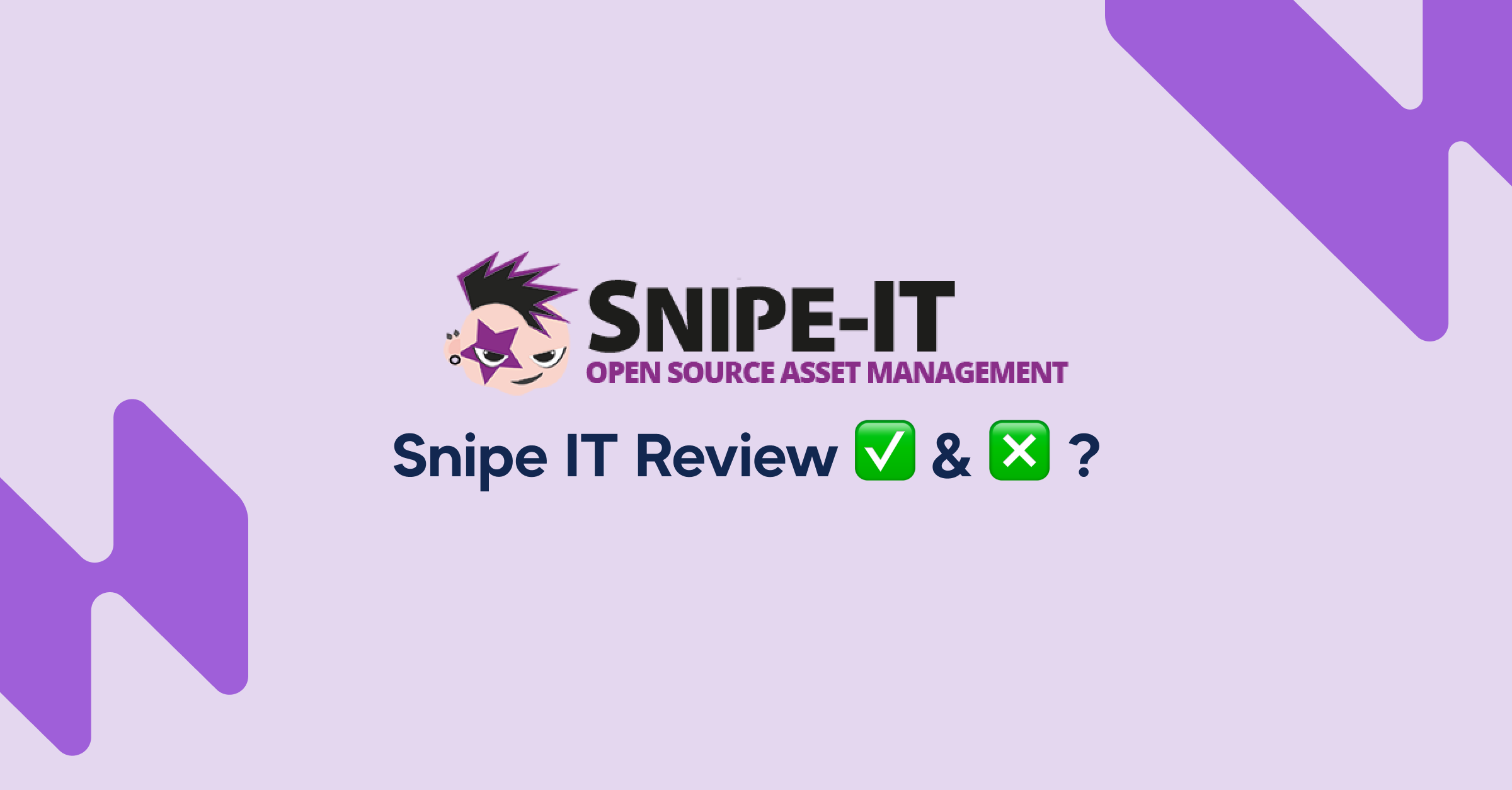
Tracking IT assets is challenging. Who has that MacBook? When does this software license expire? Where did our spare workstations disappear?
If your IT team still relies on spreadsheets, you already know the struggle.
As a free, open-source asset management system, Snipe-IT promises to simplify tracking hardware, software, and other IT assets. But is it really up to the task?
Does it simplify asset tracking, or does it create more work? Can it compete with premium tools in its category? Is the free version usable, or will you be forced into a paid plan?
This review’ll discuss what Snipe-IT does well, where it struggles, and whether it’s the right tool for you. Keep reading if you’re looking for an asset management system that won’t break the bank.
TL;DR
-
Snipe-IT is an open-source asset management system with servers in data centers worldwide. It promises a 99.99% SLA uptime guarantee and is cost-effective, functional, and transparent compared to its competitors.
-
However, it misses out on automation, and you must configure and manage everything manually.
-
Hardware asset management in Snipe-IT is straightforward, but software license management falls short.
-
Don’t expect any plug-and-play integrations. However, you get a powerful REST API, which you can use to build any workflow if you have the skills.
-
Security is top-notch, but reporting and analytics are far from the best.
-
If you’re self-hosting, Snipe-IT is entirely free. You only have to pay if you opt for dedicated hosting plans.
What is Snipe-IT?
You probably already know this, but let’s clarify the basics.
Via Snipe-IT
Snipe-IT is an open-source asset management system built for IT teams that need to track hardware, software licenses, peripherals, and just about anything else with a serial number.
It’s designed to be simple yet powerful, making it a popular choice for businesses, schools, and organizations that want a structured way to manage their IT inventory without breaking the bank.
The web-based platform is built on PHP using the Laravel framework, which explains its scalability.
As for features, you get barcode and QR code scanning for quick check-ins, custom fields, and a REST API for integrating with other systems. You also benefit from granular reporting, status management, and notifications, like alerts for expiring licenses.
How Does Snipe-IT Fare With the Competition?
Snipe-IT is powerful and a blessing for small businesses strapped for cash.
Via Reddit
Compared to popular tools in this segment, Snipe-IT stands out as a free, open-source option with essential features without enterprise-grade solutions' complexity (or price tag). However, it's not without its limitations.
Where Snipe-IT shines?
-
It’s cost-effective and open-source. If you're comfortable with self-hosting, it's completely free. Even the cloud-hosted plans are reasonably priced compared to other asset management tools.
-
The tool is simple. Unlike some asset tracking tools, Snipe-IT is focused on IT hardware and software management, making it easier to set up and use.
-
It is very customizable. Snipe-IT is open-source, so you can tweak it to fit your needs. Plus it has a dependable API for automation and integrations.
-
The audit logs are great. Every action (asset assignment, status change, check-in/check-out) is logged, boosting audits and accountability.
-
You get cloud or self-hosted flexibility. Some competitors force you into a SaaS subscription; Snipe-IT allows you to host it on your infrastructure.
Where it falters?
-
There is no built-in network scanning. Snipe-IT doesn’t automatically discover assets on your network. You have to input them manually or via import.
-
Reporting and analytics are limited. While it has basic reports, you won’t find competitors' advanced analytics or customizable dashboards.
-
The UI needs a rework. It’s functional, but the interface isn’t the most modern or visually appealing compared to modern, polished alternatives.
-
There is no mobile app. Sure, the UI is mobile-friendly, but there is no dedicated mobile app.
|
|
Snipe-IT |
Workwize |
Lansweeper |
Asset Panda |
ManageEngine AssetExplorer |
|
Cost |
Free (Self-Hosted) / Affordable Cloud |
Paid; flexible, transparent pricing models for different service levels |
Paid |
Paid |
Paid |
|
Open-Source |
Yes |
No |
No |
No |
No |
|
IT focused |
Yes |
Yes; built for end-to-end IT hardware lifecycle management from procurement to disposal |
Yes |
No (General Assets) |
Yes |
|
Automatic asset discovery |
No |
Yes |
Yes |
No |
Yes |
|
Barcode scanning |
Yes |
Yes |
Yes |
Yes |
Yes |
|
Customization |
High (Self-Hosted) |
High |
Limited |
High |
Medium |
|
Reporting and analytics |
Basic |
Advanced |
Advanced |
Advanced |
Advanced |
|
Mobile app |
No (Web-Based Only) |
No |
Yes |
Yes |
Yes |
Workwize: A powerful Snipe IT Alternative
If you want a powerful, sleek, and super easy-to-use IT asset management solution, check out Workwize. Workwize offers one platform for IT teams to manage the entire lifecycle of global IT hardware. In other words, you don’t just get a powerful platform for IT asset management. You can also order hardware, deploy it, retrieve it, or dispose of it, all from the same platform. Your usual asset management solutions, like Snipe-IT, cannot do these things. |
Snipe-IT Setup and Configuration
We decided to self-host the free version.
Since it’s a web-based application built on PHP and Laravel, we needed a server with a LAMP stack (Linux, Apache, MySQL, PHP).
We’ll admit that the initial setup wasn’t a breeze—especially if you’re uncomfortable with command-line tinkering or configuring web servers. However, the documentation on the Snipe-IT website and GitHub was thorough.
Yet, it took us some time to get it running on an Ubuntu VM.
If you subscribe to any of the paid plans, you get guided installation. That’s certainly a good thing.
Once installed, we were greeted with a clean, intuitive dashboard. It’s not flashy, but it’s functional. Everything we needed was laid out logically: assets, licenses, users, and reports.
Read More: Top 4 Snipe-IT Alternatives for Your IT Asset Management Needs
Key Features of Snipe-IT
We’ve used various asset management tools—some great, some frustrating. When we first stumbled across Snipe-IT, we were cautiously optimistic.
Could a free tool deliver the functionality and ease of use needed to keep track of hardware, software licenses, and accessories?
Let’s find out.
Asset tracking and management
The heart of any asset management tool is how well it tracks and organizes assets; this is where Snipe-IT shines.
Adding assets was straightforward; We could manually input details like asset tags, serial numbers, models, and locations or import a CSV file to bulk-upload our existing inventory.
We opted for the CSV route to migrate our 2,000+ devices, and while the import process wasn’t flawless (we had to tweak the file formatting a few times), it saved us hours of manual entry.
Once assets were in the system, it was easy to see the big picture.
The dashboard showed us which laptops, monitors, and accessories were assigned to whom, their physical locations, and their status: deployed, pending, or archived. Checking an asset out to an employee was a single-click process, and checking it back in was just as easy.
Using a cheap barcode scanner (or even a phone’s QR app), we could pull up an asset’s details or update its status.
This feature alone made physical inventory counts so much less painful.
Custom status labels are handy. Snipe-IT tracks an asset’s complete history, including every checkout, check-in, and status change. This is a big win for accountability, as we no longer have to dig through email threads.
Overall, I have no complaints about asset management. For a free tool, it's more than powerful enough. Network discovery would have made a great addition, though.
|
Workwize makes asset management simple. Workwize syncs with your HRIS tools so that you can assign assets to employees seamlessly. From one console, you can see who owns what and every important detail about your assets (location, usage, refurbished or brand new). You can also automatically procure assets when you’re low on stock, retrieve them when employees leave, and assign them to new hires. Unlike Snipe-IT, Workwize ties asset management to your procurement and offboarding workflows, making asset management simple. |
Rating: 4.5/5
Software license management
Snipe-IT has a dedicated section for license management.
Adding a license, like our Microsoft Office 365 subscriptions, was simple: input the license name, number of seats, product key, and expiration date, then assign seats to users or devices.
We liked that we could set email alerts for expiring licenses, which saved us from a potential renewal oversight early on.
However, this is where we started to feel its shortcomings.
While Snipe-IT handles basic license tracking well, it’s not as robust as we’d hoped. For instance, it doesn’t natively integrate with tools like Intune or SCCM to automatically detect installed software or usage. We had to manually enter and update license data, which felt like a step backward from the automation we craved.
The system also lacks features like multi-pack license splitting or detailed usage analytics. It’s functional for small-scale license management, but you'll find it lacking if your organization relies heavily on complex software ecosystems.
Rating: 3.5/5
Integrations
Snipe-IT promises plenty of integration flexibility thanks to its open-source nature and the REST API. From the get-go, we saw the potential to connect it with other tools in our stack, and we weren’t disappointed, though it did need some elbow grease.
The JSON REST API is the backbone here. With our modest scripting skills, it’s intuitive enough that I could make it work for our needs.
For example, we set up a basic integration with our Active Directory using a PowerShell script. This automatically pulled user data into Snipe-IT, saving us from manually entering every employee’s details, a huge time-saver when onboarding new hires.
Via Reddit
The API documentation is clear, with endpoints for assets, users, licenses, and more, so we could see how to push or pull data as needed. We’ve also experimented with linking it to our ticketing system, automating asset assignment updates when a ticket resolves. It wasn’t plug-and-play, but with a few hours of tweaking, it worked like a charm.
Snipe-IT doesn’t come with out-of-the-box integrations for modern IT platforms like Intune, ServiceNow, or Slack. There’s no native SSO support (like SAML or OAuth), so we had to manage user logins separately.
Rating: 3/5
|
Enjoy 100+ integrations out of the box with Workwize Workwize is built to help you automate your IT management processes. Workwize syncs with over 100 platforms, including HRIS and MDM tools, to make IT asset management seamless. Ensure your employees are added automatically to the platform, devices are retrieved as soon as employees leave, or new ones are assigned as new ones are onboarded. |
Security
Since we’re self-hosting Snipe-IT on a local Ubuntu server, I didn’t want our asset data like serial numbers, employee assignments, and license keys, exposed to prying eyes.
Snipe-IT uses bcrypt for password hashing, which we know is a robust, adaptive algorithm that’s tough to crack. There’s also a lockout mechanism; after a set number of failed login attempts, it blocks the IP or username for 10 minutes. We tested this by fat-fingering our password a few times and were locked out.
Two-factor authentication (2FA) with TOTP apps like Google Authenticator was a must-have for me, and Snipe-IT delivers. We enabled it for our admin account and scanned the QR code with a phone. Now, every login required a time-based code, which gave us peace of mind, especially since our server was technically web-facing (though behind a VPN).
You can enforce 2FA for all users, too, though we kept it optional for our small team to avoid friction.
We set up different permission levels—admins who can do everything, regular users who can only view their assigned assets, and a read-only “auditor” role for our annual check. This meant we could limit access without worrying about someone accidentally (or intentionally) mucking up the database.
We also encrypted sensitive fields, like license keys, using the built-in encryption option tied to the APP_KEY in the .env file. When we rotated the key once (just to test the process), we had to re-encrypt those fields with the artisan command, which was a bit of a hassle but worked as advertised.
Rating: 4/5
Reporting and analytics
Reporting is necessary for justifying budgets and planning replacements, so we spent much time exploring Snipe-IT’s capabilities here.
The built-in reports, like asset activity, depreciation, and maintenance history, were easy to read and understand. We could quickly see how many laptops were over three years old, helping us build a case for refresh funding.
That said, the reporting felt rudimentary. There’s no fancy dashboard with real-time graphs or interactive analytics. Although you can generate custom reports, these aren’t visual.
If we wanted more polished insights, we had to pull the data into Excel or Power BI, which wasn’t a dealbreaker but added an extra step. It’s hard to complain about a free tool, but we wished for more out-of-the-box visualization.
Rating: 3.5/5
Snipe-IT Pricing and Plans
Essentially, Snipe-IT is free to use. However, it’s free as long as you host it.
If you choose hosting packages where the server is set up, the installation, maintenance, and upgrades are taken care of.
Paid plans start at $399.99 annually and scale up to $2,499.99 for the dedicated small business hosting plan. There is no upper limit on how many assets and users you can connect to the program. With the dedicated hosting plans, you also benefit from priority support.
The top-tier plan includes perks like a private server, VPN connectivity, and unlimited API calls per minute.
Snipe-IT Ratings and Reviews
Snipe-IT is a generally well-liked platform with positive ratings and reviews. Most of those who use it are usually pleased:
Via Reddit
However, this is not an automated platform, and if you despise tinkering with config files and APIs, Snipe-IT is not for you. It's fantastic for free, but only if you’re okay with getting your hands dirty.
Via Reddit
It is rated 4.4 stars out of 5 in Capterra and an even better 4.6 stars out of 5 in G2. Here’s what users are saying about the platform:
Via Capterra
Via G2
Via G2
Finally, Is Snipe-IT Right for You?
In our opinion, Snipe-IT is an enormous upgrade if you’re upgrading from tracking assets on spreadsheets. It’s lightweight, customizable, and delivers core asset management features with minimal fuss.
For small to mid-sized teams with basic needs and a DIY spirit, it’s an unbeatable value, especially at zero cost for the self-hosted version.
However, you must be aware of its trade-offs. The setup is a hurdle; the lack of automation and advanced features might frustrate larger organizations, and you’ll need some technical chops to get the most out of it.
Ultimately, here’s what we have to say: go for it if you’re starting with asset management and need something much better than spreadsheets. Consider better options if you’re a larger organization with thousands of scattered assets.
One such great alternative is Workwize, the complete IT lifecycle management platform.
Workwize: A More Able Snipe-IT Alternative
While Snipe-IT is a strong choice for open-source asset management, it requires significant setup and maintenance. If you’re looking for an automated, fully managed alternative that integrates seamlessly with your procurement and offboarding workflows, Workwize is built for you.
Workwize is a complete IT hardware lifecycle management platform that handles everything from device procurement to disposal.
It offers powerful IT asset management capabilities and automates the entire device lifecycle, from procurement to automation.
This means that Workwize can do everything Snipe IT can while helping you with IT asset procurement, deployment, retrievals, and secure equipment disposal.
Here’s how Workwize and Snipe-IT compare:
|
Aspect |
Workwize |
Snipe-IT |
|---|---|---|
|
Purpose |
End-to-end asset management, including procurement, shipment, and retrieval. It’s a complete IT hardware management service. |
Focuses mainly on asset tracking—procurement and logistics require external solutions. |
|
Setup & Maintenance |
Fully cloud-based with minimal setup—no IT expertise needed. |
Self-hosted version requires IT setup and maintenance; the cloud-hosted option is available but less plug-and-play. |
|
Automation |
Automates IT asset deployment, retrieval, and employee offboarding. |
Manual asset tracking; automation requires API custom development. |
|
Employee Lifecycle Management |
Designed to integrate with HR systems for seamless onboarding/offboarding. |
No built-in HR integration—requires manual updates or API workarounds. |
|
Global Device Handling |
Handles logistics like device shipping, retrieval, and replacements worldwide. |
No logistics support—companies must manage device distribution separately. |
|
Integrations |
Pre-built integrations with HR & IT tools like Google Workspace, Okta, and Slack. |
API is available, but integrations must be manually developed. |
|
Ease of Use |
Non-technical teams can manage assets effortlessly. |
IT teams need technical knowledge to set up and maintain the system. |
|
Pricing |
Subscription model with all-in-one service, reducing hidden costs. |
Free for self-hosted but requires IT resources; the cloud-hosted version has additional costs. |
Brands like DuckDuckGo, HighLevel, and others trust Workwize for its IT hardware management capabilities.
Recent articles
5 Best IT Asset Tracking Software in 2025
Are you having trouble calculating where exactly your IT budget is being spent? Your IT team...
10 Best IT Glue Alternatives for Asset Management
Are you having trouble with IT asset management? IT Glue is a popular choice, but it’s not...
Top 9 GLPI Alternatives for ITAM in 2025
GLPI is a free, open-source IT and asset management tool Teclib developed. It provides a...
Ready to optimize your remote on- and offboardings?
Let’s schedule a short chat and see how we can help!








