Manage IT Hardware Assets For Your Global Workforce
The #1 automation platform for IT teams to procure, manage and retrieve laptops worldwide.
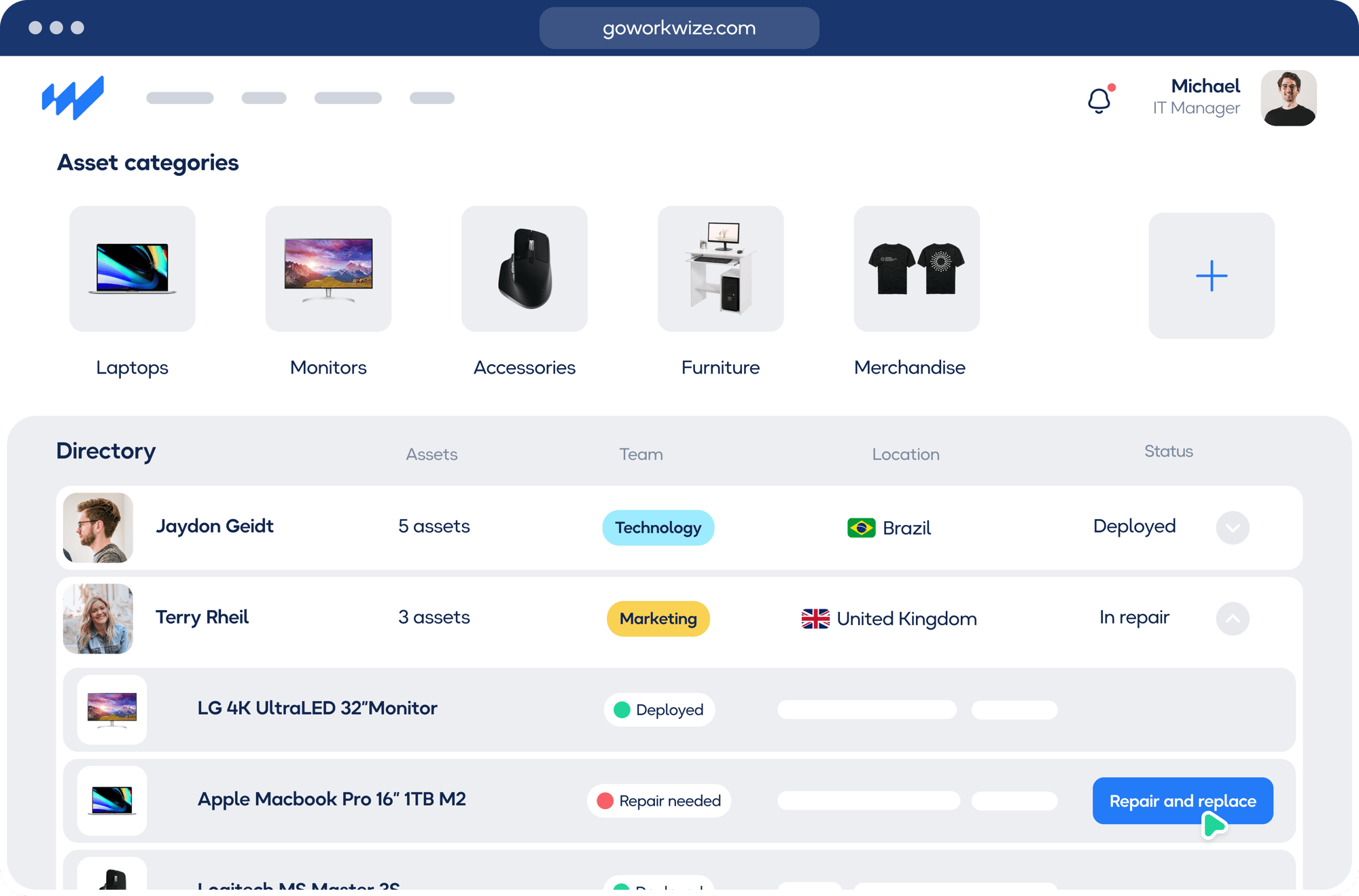


How It Works
A one-stop shop for IT teams to equip global teams with IT assets.
Powered by automated workflows to reduce manual workload.
01. Procure
Buy or lease through our extensive network of global IT and office suppliers.
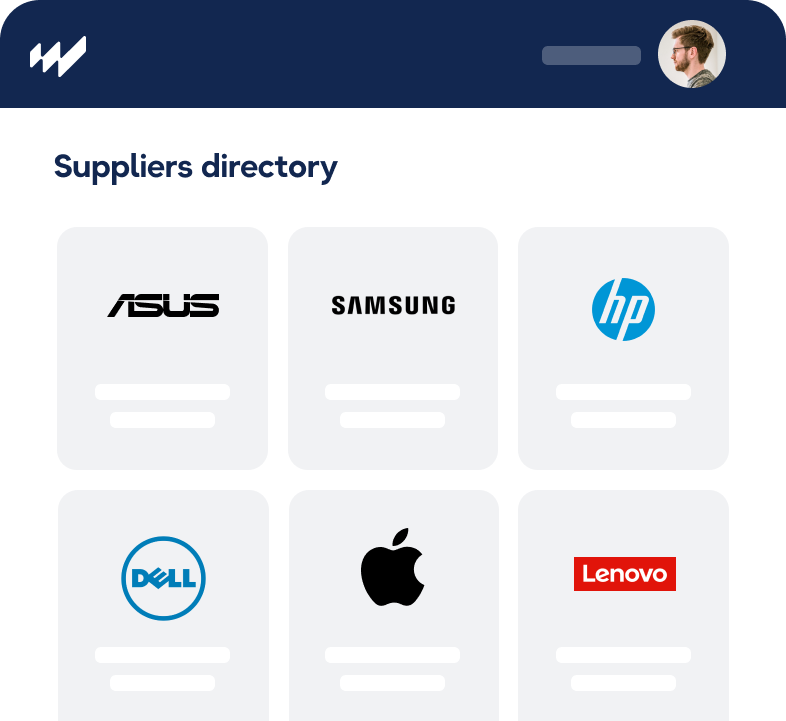
02. Deploy
Get pre-configured laptops with your MDM from local warehouses to any location within days.
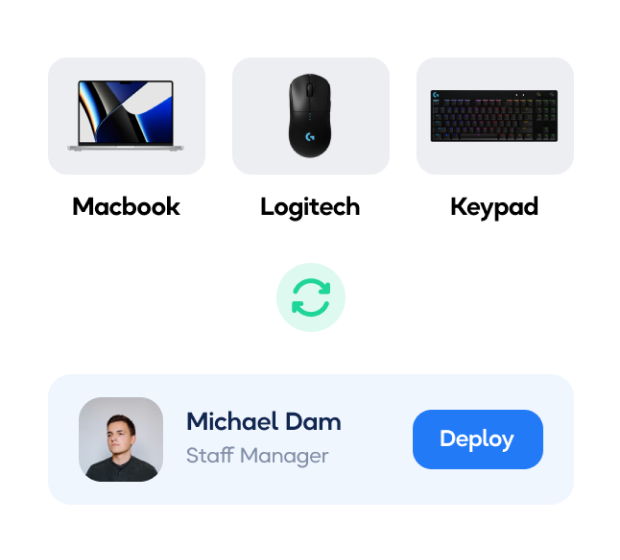
03. Manage
Manage replacements and repairs of IT assets easily within one centralized overview.
-1.png?width=621&height=661&name=image%20191%20(2)-1.png)
04. Retrieve
Retrieve and refresh used assets, then store them for quick redeployment from our local warehouses.
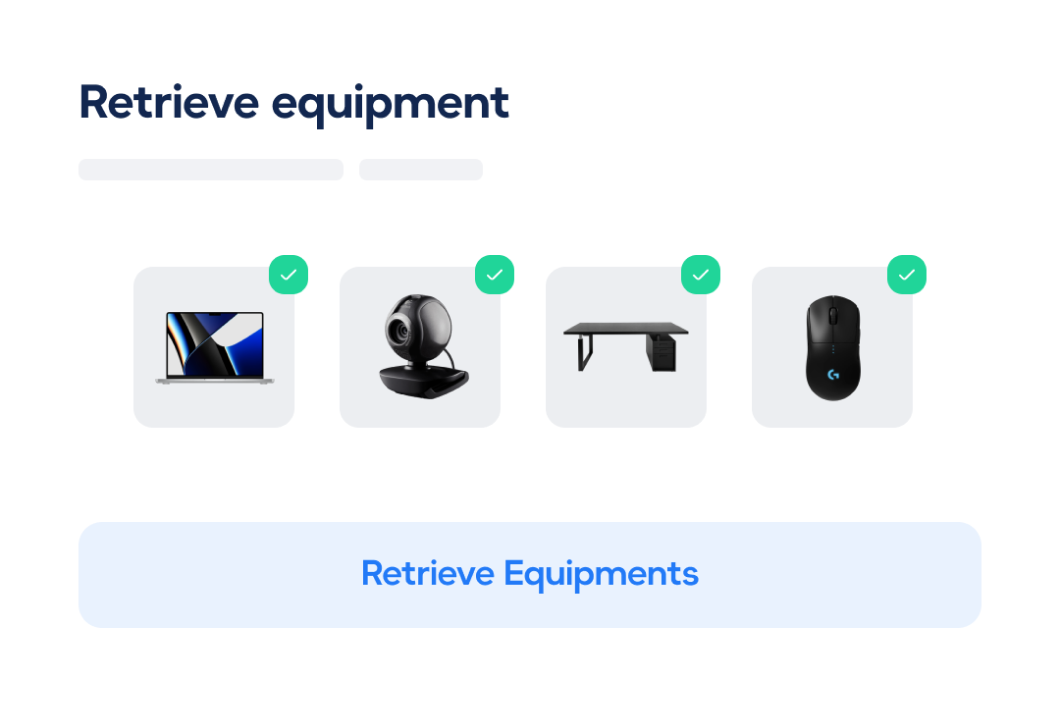
05. Dispose
End your IT lifecycle with certified and sustainable options to wipe, recycle, or resell assets.
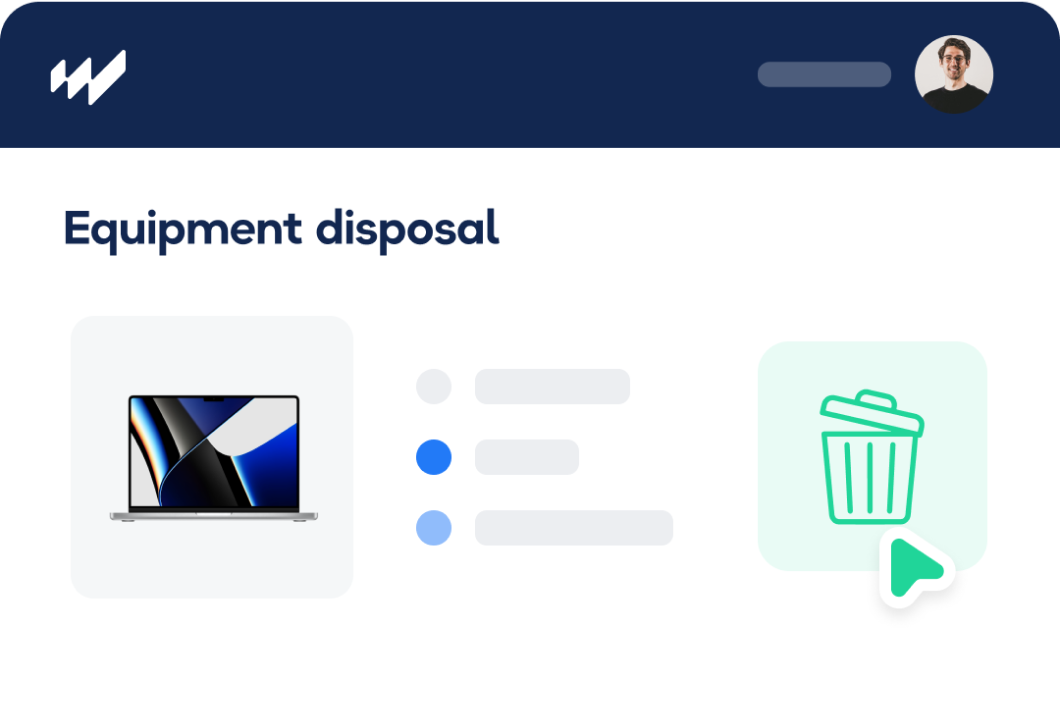
What Our Customers Say About Us
Less labels, packaging and box moving, more time for other tasks
In general, the service delivers what it promises. With only very few or zero issues, an IT admin can manage his/her inventory with ease and deliver the equipment to his/her colleagues on time. It's easy to use, with minimal handling from IT admins. Deliveries are on time, and cost-savings stack up when sending abroad. Lots of features to implement....
Love Workwize!
It has been wonderful, I have enjoyed a lot of it. Using the site is super easy with not many problems associated and has overall relieved a lot of stress with onboarding offboarding that we experienced prior to using Workwize. The simplicity and easy flowing process that they have is really awesome, while using the application although there are...
Great service
Overall it's been great, from the nice initial demos and sales experience to onboarding. Initial orders did have some issues, but I felt looked after by the team there, and they were doing everything they could to help at every point. I love that we can now ship and recover devices all over the world with relative ease, particularly the recovery of...
A Niche Company which meets our needs perfectly
Has been really good overall. We searched for a long time for a suitable solution and they were just the fit. Nice to see how they have grown in terms of size and service provisions and be part of it from the start. Super user-friendly platform. They occupy quite a niche field in the procurement world and suit our EOR needs perfectly. They have a...
Workwize WORKS!!
The platform is super easy to setup! I love that the team is flexible and works with me frequently. I’d love to have a button to check a users current inventory when they submit a request so I can see what they already have.
Workwize is now a great option for US companies
After providing feedback to Workwize, they were quick to listen and adjust the product and service accordingly. I appreciate their flexibility and responsiveness. As a small business in the US tied to a larger company in Europe, we struggled with how to handle the onboarding and offboarding of employees located throughout the US. While we have in...
A one-stop-shop for your hardware lifecycle
We've swapped from working with three vendors across the globe to one singular place, which made it easier for our team, finance, and others to get timely updates on hardware orders, repairs, and offboarding. A unified platform to handle the full hardware lifecycle plus an incredibly responsive team that takes feedback and feature requests into...
Excellent solution! It significantly reduces the workload for our IT support team and saves them a tremendous amount of time!
Overall, it's really good, I would recommend it to company's that are growing and need help with their asset management. Workwize can handle the full end user product cycle, from ordering hardware, automated delivery and offboarding. We are also using Workwize as our full asset management. Its a full suit!
Switch to Workwize TODAY!
It is refreshing to have a hardware vendor that is reliable, transparent, easy to work with, responsive, and operates with integrity. Their hardware pricing is also the best I have worked with to date. The onboarding experience was very thorough, organized, and made it easy to get started. They were also flexible with our contract terms which is...
Workwize review
My overall experience with Workwize is quite positive, with a few areas for improvement. I appreciate the user-friendly interface and efficient project management tools, which made tasks easier to handle. However, I have found some features a bit complex or wished for more customization options to better fit my specific needs. I have a positive...
Workwize review
It took some time to implement this solution due to size of our company and number of internal users with work assets, however the Workwize support team was always available for us and responsive. They have listened to our wishes and rolled out new features nearly every week, some are still in progress but we are positive those to will be ready for...
Promising future with Workwize
Onboarding any new system is challenging and Workwize was no different in that regard. We are only scratching the surface of the true potential of workwize for our organization. Once we get there, it will be a wonder how we ever survived without it.
Efficient Platform with Room for Improvement
I liked Workwize’s user-friendly interface and efficient procurement process, which saves time and integrates well with existing systems.
Workwize review
We are now fully operational on Workwize and recently onboarded two new hires through their services. Overall, we’re pleased with the experience and are looking to expand our account to support additional hires.
Workwize review
Even if there are some UX issues and bugs sometimes, the overall idea and the support is great! Keep it going!
Save time and costs by automating on- and offboardings
The business case is clear: even with minimal monthly on- and offboardings, Workwize delivers a strong ROI.
- From procurement to retrieval, create workflows to automate manual and time-consuming tasks.
- Increase productivity with efficient, scheduled pick-ups upon offboarding.
- No more complex vendor management: one transparent overview of all deliveries and retrievals
How Lepaya saves $44k per year with Workwize
Using Workwize introduced automation and centralization in global equipment provisioning and tracking.
- This significantly reduced manual tasks amidst rapid growth.
- A self-service portal for new hires to order essential equipment streamlined onboardings significantly.
- Using workflow automations, Lepaya now saves 400 hours per year on offboardings.
.png?width=1080&height=1080&name=and%20many%20more!%20(6).png)
Fully compatible with your tech stack
Integrate Workwize with your existing MDM, HR, and payroll systems—streamlining your IT operations.
- Use our API to integrate your own systems.
- Enroll Apple Business Manager or Windows Autopilot.
- Sync with your HR system to avoid duplication of work.
.png?width=1080&height=1080&name=and%20many%20more!%20(5).png)
Why choose Workwize?
Differentiation on many levels.

 Complete lifecycle
Complete lifecycle
 No full lifecycle management
No full lifecycle management
 Fully automated workflows
Fully automated workflows
 Manual process without automation
Manual process without automation
 With integrations like MDM
With integrations like MDM
 Requires manual intervention
Requires manual intervention
 Efficient global delivery
Efficient global delivery
 Delays outside the core regions
Delays outside the core regions
 Unified platform with full overview
Unified platform with full overview
 Basic asset tracking
Basic asset tracking
 Built-in repair services and tracking
Built-in repair services and tracking
 No repairs or tracking
No repairs or tracking
 Flexible delivery options
Flexible delivery options
 Restricted to specified locations
Restricted to specified locations
 Seamless notification setup
Seamless notification setup
 No integrations available
No integrations available
 Tailored reports
Tailored reports
 Basic reporting
Basic reporting
 Clear pricing with no hidden fees
Clear pricing with no hidden fees
 Low-cost but limited scalability.
Low-cost but limited scalability.
 Extensive (e.g. Workday & Hibob)
Extensive (e.g. Workday & Hibob)
 Limited integration offerings
Limited integration offerings
 Compliant with GDPR, ISO, SOC2
Compliant with GDPR, ISO, SOC2
 Limited compliance tools
Limited compliance tools
One Platform, Easy Pricing
Workwize customers report up to 70% less manual IT work and a 24x ROI.
Basic
What's included:
-
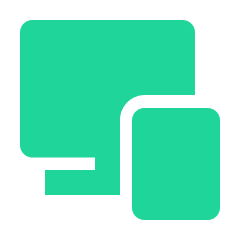 Automated asset management
Automated asset management
-
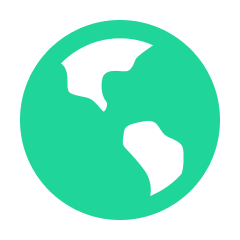 Up to 3 regions
Up to 3 regions
-
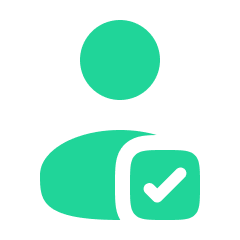 Single Sign-On (SSO)
Single Sign-On (SSO)
-
 Pickup, storage, and shipping
Pickup, storage, and shipping
-
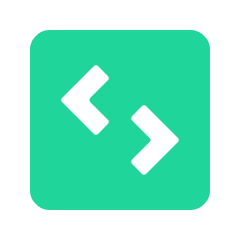 100+ HRIS integrations
100+ HRIS integrations
-
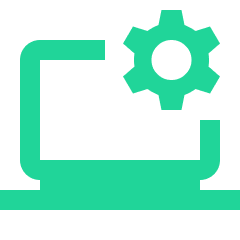 Repair and replacement
Repair and replacement
Professional
What's included:
-
 Everything in Starter
Everything in Starter
-
 Up to 5 regions
Up to 5 regions
-
 Automatic offboarding
Automatic offboarding
-
 Automatic deployment
Automatic deployment
-
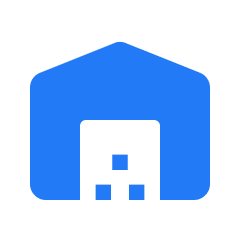 Automatic restocking
Automatic restocking
-
 Enhanced scalability
Enhanced scalability
Enterprise
What's included:
-
 Everything in Professional
Everything in Professional
-
 Unlimited regions
Unlimited regions
-
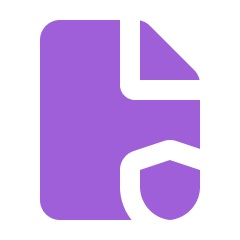 SCIM integration
SCIM integration
-
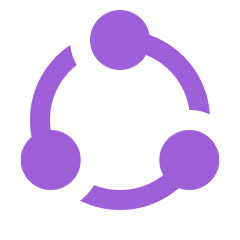 Public API for custom integrations
Public API for custom integrations
-
.png?width=240&height=240&name=Sustainability%20Compliance%20(1).png) Tailored onboarding and support
Tailored onboarding and support
FAQ
A seat in the Workwize platform refers to a license that is assigned to an end-user (typically an employee) account. Each seat allows for full IT lifecycle management of that user’s devices, including onboarding, managing, and offboarding IT assets. Specifically, this covers procuring new devices, maintaining and repairing existing equipment, and retrieving and redeploying or disposing of devices when the user leaves. The seat ensures that the end-user is fully supported through automated workflows and Workwize services, from device configuration and delivery to retrieval and decommissioning. Once an end-user leaves the company, that seat will be transferred to a new hire that is joining.
We have coverage in 100+ countries and currently have local warehouses in the EU, United Kingdom, United States, Canada, India, Australia, Brazil, the Philippines and Mexico. To get an up to date coverage list, please contact us.
Workwize has been designed for companies with 150 FTE and up. Smaller teams can sometimes benefit in case that they are fully remote. When in doubt, please reach out to us.
Make use of the Workwize API to connect to any custom workflow you need.
We integrate natively with your Active Directory, SCIM and HR System to automate provisioning of users. Use our Slack or MS Teams integration to get timely notifications.
Enroll all devices in Apple Business Manager or Windows Autopilot.
For a full integration breakdown, please contact us.
Yes, we have warehouse facilities worldwide to store and refresh used IT assets - ready for your next hire. If the asset is end of life, we can recycle it for you responsibly.
Book a demo now
Brands worldwide trust Workwize