Zero-Touch Deployment: Automate and Speed Up New Onboardings Today
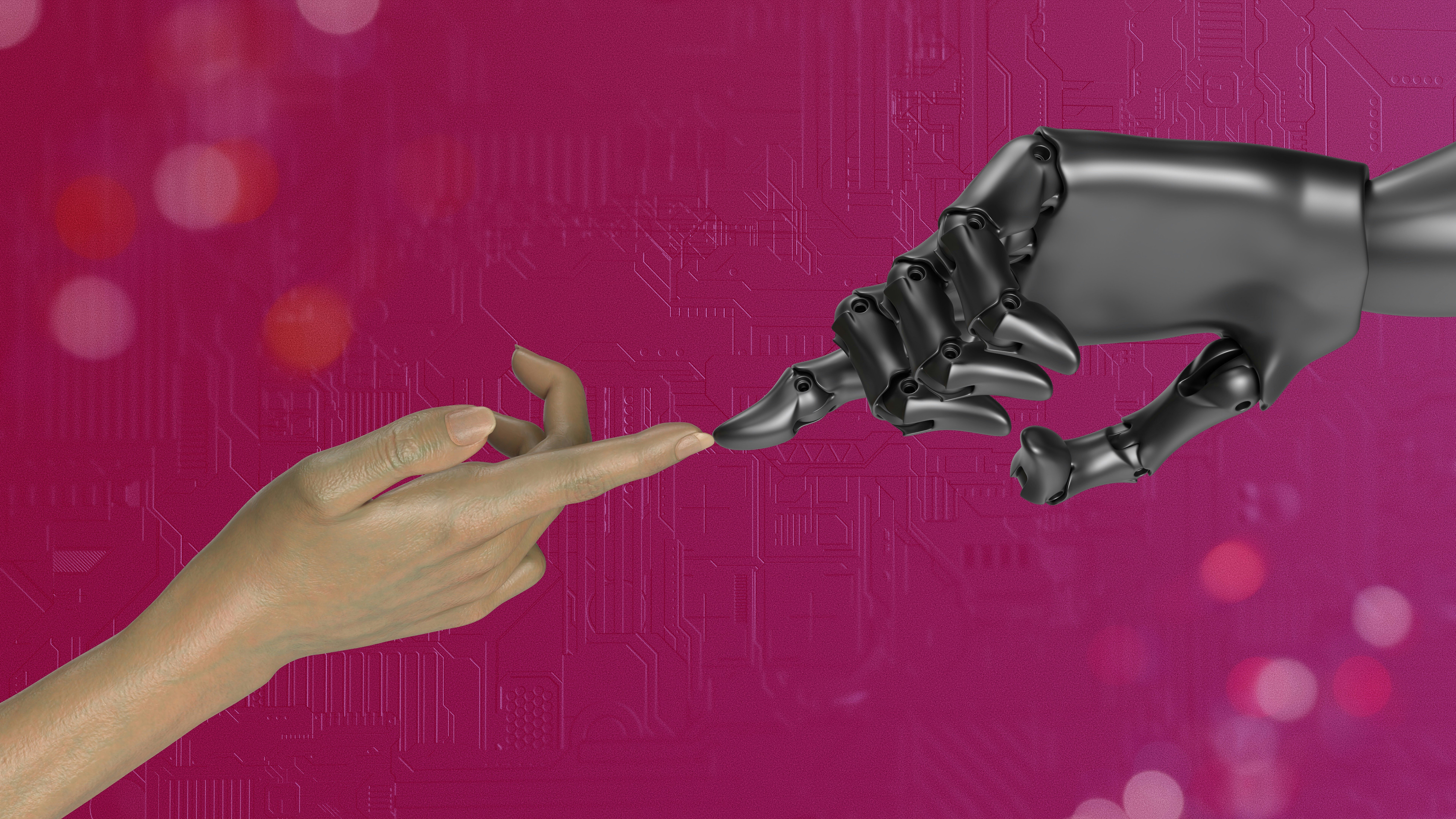
Imagine this: you just hired 150 more employees (all scattered across the globe) for your growing company.
But then reality hits: you need to set up 150 new devices, install software, configure settings, and ensure security protocols are in place. The thought of manually doing this for each device is, well…overwhelming.
Enter zero-touch deployment. This means you don’t physically touch the devices to set them up. Instead, you can remotely configure and deploy devices at scale, saving time and reducing errors.
In this article, we'll explore why IT teams should embrace zero-touch deployment, its benefits, and how Workwize can help you equip your new employees with MDM-enrolled devices from day 1.
|
TL;DR
|
Equip your global workforce effortlessly with Workwize's zero-touch platform.
What is Zero-Touch Deployment
Devices are automatically preconfigured with zero-touch deployment (also known as zero-touch procurement or zero-touch provisioning).
This ensures that they have the necessary software, settings, permissions, and user roles without the need for technicians to add them manually.
According to a report, the zero-touch provisioning market is projected to reach USD 7.3 billion by 2032, with a compound annual growth rate (CAGR) of 10.80%.
Its growth is driven by the increasing deployment of 5G networks, the rising adoption of IoT devices, remote work settings, and the need for efficient, automated system architectures.
Zero-touch deployment is a necessity for teams working remotely or those looking to scale, as it helps employees get started with work without delays or unnecessary commutes.
With zero-touch deployment, it’s easy to install configuration settings in a large number of disparate devices—including tablets, laptops, and desktops, saving time and costs.
Moreover, Zero-Touch Deployment benefits both COBO (Corporate-Owned, Business Only), and COPE (Corporate-Owned, Personally Enabled) settings.
How Does Zero-Touch Deployment Work
Zero-touch deployment starts when you purchase ZTD-enabled devices from manufacturers or authorized resellers. IT professionals can then specify configurations, software, and other corporate preferences for each device using MDM solutions.
Post that, devices are shipped directly to end-users. Upon activation, devices automatically connect to the MDM server to download necessary configurations and applications
Step 1: Pre-configuration of devices
For zero-touch deployment to work, devices must be zero-touch provisioning (ZTP) capable. The vendor ensures this before they are shipped to employees. Devices are pre-configured with necessary settings, applications, and security protocols before they are shipped to end-users to be ready to use upon arrival.
Step 2: Set up enrollment profiles
Workers use different devices and programs during their hours of operation. IT and MSPs help distribute the appropriate systems and permissions to the appropriate devices from when employees turn on their devices for the first time by setting up distinct, templated role-based profiles.
Step 3: Enable MDM integration
MDM solutions are critical for managing and securing all connected devices in your IT infrastructure without end-user interaction. Once connected to a Wi-Fi network, ZTP-enabled devices trigger a chain that sends requests to the MDM using Dynamic Host Configuration Protocol (DHCP) or Trivial File Transfer Protocol (TFTP).
When end users connect their laptops to internal networks using DHCP, the MDM automatically determines the devices' IP addresses and configuration parameters. TFTP allows a new device to communicate with a remote host to send and receive files from MDMs.
Apart from device management, MDM solutions like Apple Business Manager and Microsoft Intune also push configuration profiles, enforce security measures, and perform remote actions like wiping disks and locking devices.
Step 4: Deploy over-the-air (OTA) updates:
After devices are shipped to receivers, organizations remotely deploy software updates and patches using OTA updates and patches. OTA updates keep devices running the latest software and security patches without manual intervention.
The Benefits Zero-Touch Deployment Brings to Your Business
Save more time compared to what’s spent with manual deployment
Manual deployment is time-consuming. IT teams must work personally on each device before sending it out to employees.
This largely depends on the number of folks working in your IT team and their bandwidth. Different kinds of devices may require other configuration times.
Zero-touch deployment helps pre-configure your devices in bulk to save valuable time in employee onboarding.
In an article on Medium, Alok Londhe highlights that automating device deployment helped him cut the total deployment time by 70%, and new hires could be onboarded in hours instead of days.
With more time on hand, your IT team can focus on better, more attention-demanding tasks.
Save costs
Manual configuration requires devices to be worked on manually by individual IT folks. This costs money. Moreover, shipping devices back and forth between warehouses and employee locations can involve additional logistical costs.
However, that’s not the case with zero-touch deployment. It takes away:
-
The logistical costs of transporting assets to a central location before they can be shipped to employees
-
Costs associated with IT technicians handling the devices
Moreover, since employees can start work quicker, you save money owing to better productivity.
Reduces human error
Physical handling of devices means there is always the risk of errors and security risks. For instance, in mid-2017, one of the most significant cybercrime incidents occurred when an American credit bureau was breached.
Attackers exploited a software vulnerability and accessed susceptible information of over 200 million Americans. Despite receiving warnings about the vulnerability from the Department of Homeland Security, the organization neglected to deploy the necessary patches to its systems. Human error resulted in a critical gap that attackers could exploit.
Zero-touch deployment wards off such instances of human error. When every device is configured with the same pre-defined rules and settings, the chance of variability that comes with manual configuration is reduced, and so is the likelihood of grave errors.
With predefined configuration profiles and policies, every device is set up uniformly. Each device receives the same security settings, applications, and network configurations, reducing the chance of misconfigurations. IT admins can remotely manage and monitor devices to ensure they remain compliant with security policies.
Eliminate operational bottlenecks and improve efficiency
Zero-touch deployment significantly frees up IT resources by reducing manual workload. This is also reflected in a much faster onboarding process, as devices are ready to use upon arrival. New hires are given fully configured devices to start working from day one. In distributed workforces, every employee, regardless of their location, is welcomed into your organization with the same high-quality onboarding experience.
Plus, with an automated deployment process, zero-touch deployment reduces the costs incurred in manual setups, including labor costs and expenses incurred due to unexpected errors. With security measures enforced from the very start, the risk of costly data breaches and non-compliance lawsuits is also lessened.
Enhanced security
The average cost of an organizational data breach in 2023 was a staggering $4.45 million. And in 2024 and beyond, this number is only bound to increase. With zero-touch deployment, IT departments configure devices with data encryption policies, password managers, and specific device restrictions right from the initial setup.
Zero-touch deployment also supports advanced protocols like Secure Zero Touch Provisioning (SZTP) and Identity Access Management. SZTP enables secure communication and device configuration, as standardized by the Internet Engineering Task Force. Integration with identity management platforms allows only authorized users to access the devices and data.
In addition, zero-touch deployment ensures that downtime is kept to a minimum. Even during downtime, it ensures that security measures are in place from the moment the device is powered on. IT teams can also quickly roll out security patches and updates across all devices in response to threats.
6 Best Practices for zero-touch deployment
In the zero-touch deployment process, it’s important to adhere to some best practices to ensure smooth, safe, and efficient deployments. Let’s learn about the best practices for zero-touch deployment
-
Properly plan the deployment process: Make your network infrastructure, including servers, bandwidth, and security protocols, capable of supporting automated deployments
-
Keep device configurations standard: Create standardized configuration profiles that include necessary settings, applications, and security across all devices
-
Automate repetitive tasks: Develop or find scripts that automate repetitive tasks like installing applications, setting up accounts for users, and applying security settings
-
Perfect the deployment execution: Conduct pilot tests with small groups of devices to identify and resolve issues before a full-scale rollout. Speaking of which, deploy devices in phases for better management and elimination of risks
-
Don’t ignore employee training: End users need to have clear instructions and support for the activation and setting up of devices
-
Pay attention to post-deployment management. Maintain a feedback loop with end users and IT employees to collect first-hand insights and improve the deployment process
And if you are looking to automate the process, here's what Workwize's IT asset deployment process looks like:

Workwize is a zero-touch platform that automates the entire lifecycle of your IT hardware—from procurement, deployment, management, and retrievals to disposal.
Ship MDM-enrolled (mobile device management-enrolled) laptops and IT peripherals via a centralized platform to over 100+ countries (thanks to our local warehouses).
And say bye-bye to:
-
managing multiple vendors
-
shipping regulations
-
custom fees and more
Want to equip your employees with MDM-enrolled IT equipment from day 1? Book a demo now and see how we make zero-touch deployment a breeze.
FAQs
What is zero-touch deployment?
Zero-touch deployment involves automating the configuration of your devices without a person manually working on them to install software, settings, permissions, and more.
Does zero-touch deployment make sense for my organization?
Zero-touch deployment takes away the time and costs of manually configuring devices you send out to employees. It makes sense if you’re looking to scale or have a distributed workforce.
What are the benefits of zero-touch deployment?
Zero-touch deployment streamlines onboarding processes, lowers costs, enhances scalability, and ensures security compliance. It also helps improve end-user satisfaction by delivering pre-configured devices that are ready for use out of the box.
About the authors:
Simplify IT operations with Workwize
Learn how Workwize makes IT asset management easier and more efficient. Schedule a custom demo today and see the difference.
Recent articles
8 Virtual Onboarding Best Practices for IT Teams
With hybrid workforces becoming a global standard, gone are the days when you set up a...
The Ultimate IT Hardware Deployment Guide For 2026
Remote work has popularized fun (read: unsupervised) work environments and cloud tools.
Everything you need to know about VARs for IT equipment Procurement
Let's say you want 200 laptops, 30 monitors, and five keyboards for your expanding team but...
Ready to optimize your remote on- and offboardings?
Let’s schedule a short chat and see how we can help!






